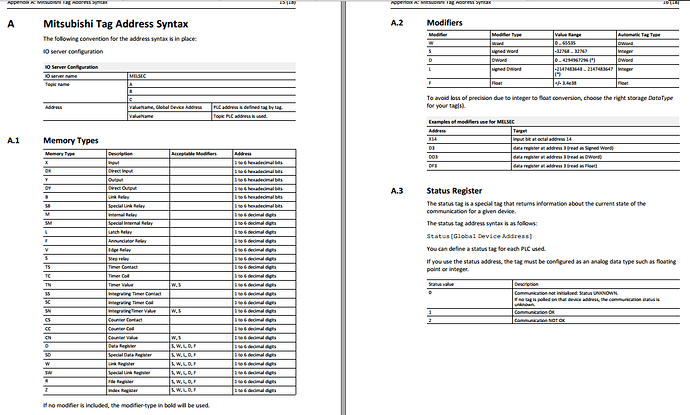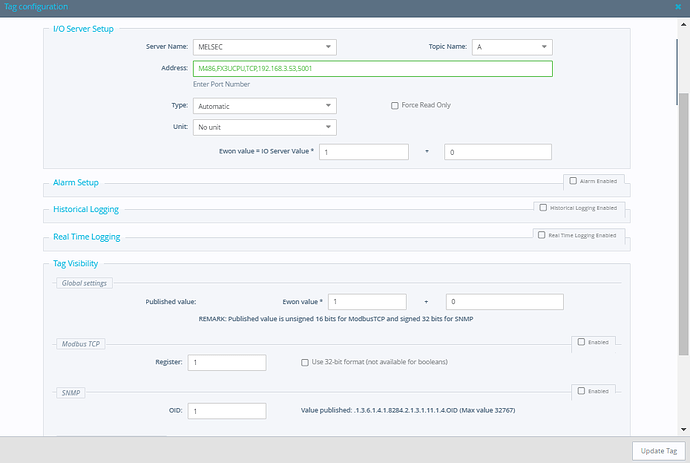Hi Deryck,
Thank you for the prompt response! In sum, considering your guidance, it seems like it’s either a TCP issue, or internal relays (“M”) are one of many datatypes that cannot be modified by the Flexy 205.
Re: Mitsubishi polling user guide
I didn’t see that guide before. However, what is “B” when you asked about “B listed as a supported memory type”? Did you mean “M”, the memory type of an internal relay?
Appendices A.1 and A.2 seem to give a lot of information, but I’m not sure I fully understand. In A.1, there is no “Acceptable Modifier” shown for internal relays (“M”). But all modifier types (i.e. S,W,L,D,F) are acceptable modifiers for data registers (“D”). This makes sense because, as I said in my first post, I can edit data registers without problem. Does that mean that all the datatypes without acceptable modifiers cannot be edited, including internal relays? (And that’s why I can’t modify internal relays?)
However,
- Below A.1 it states that “If no modifier is included, the modifier-type in bold will be used.” What does that mean? I don’t know what is “the modifier-type in bold”, since nothing is bolded.
- A.2 seems to state that inputs (“X”) can be modified, given that input X14 is shown in the “Examples of modifiers use for MELSEC”, even though A.1 shows no acceptable modifiers for inputs.
Re: Your questions
Does it show the current state of the relay accurately?
Yes. The current state of the relay is shown accurately in the tag view page (and in GX Works2 while monitoring).
Have you tried changing the value from the tag view page? Do you get the same result?
Yes. I’ve tried and gotten the same result. I meant to convey that in my first post, calling the tag view page as part the “M2Web Talk2M online portal”, where I tried to change the internal relay’s value from 0 to 1 and vice versa.
Do you receive any error message? Either on the tag page or in the event logs?
No error message occurs in the tag values page when I try to change the value; it just reverts to the original value after a fraction of a second (e.g. back to 0 if I’m trying to change it from 0 to 1). The Event Log shows this event occurring when I fail to change an internal relay from 0 to 1 or vice versa:
Event: 35906
Description: “mimc-MELSEC E1 command not supported in tcp mode”
Originator: mimcsrv
I found references to it in rg-0007-00-en-reference-guide-io-servers.pdf but I didn’t determine if it’s the same as in this message. Regarding TCP mode, given that I’m using an FX3U now (although my company will hopefully use FX5U’s with Flexy 205’s elsewhere), in Tag Configuration → I/O Server Setup for my test internal relay M486, I tried changing “M486,FX3UCPU,TCP,192.168.3.53,5001” to “M486,FX3UCPU,UDP,192.168.3.53,5002” to see if UDP mode would work. (I followed the example addresses in “rg-0007-00-en-reference-guide-io-servers.pdf”, page 77.) It didn’t work. The same behavior occurred as before, except the Status/Quality column for M486 has an error stating “No communication”.
I then repeated this after creating and enabling another MELSEC IO Server, “Topic B”, with the parameters “FX3UCPU,UDP,192.168.3.1,5002” (Note: MELSEC “Topic A” has been “FX3UCPU,TCP,192.168.3.1,5001” all along), clicking “Update” (on another try I also clicked “Init”). Again, didn’t work, same behavior as before.
I also tried disabling Topic A (i.e. the TCP MELSEC IO server) and changing the Topic B UDP MESLEC IO server to port 5001, without success.
What about on the PLC?
The error LED on the FX3U has never flashed when I’ve attempted to change M486, or other internal relays “M”. (“PLC Diagnostics” shows a single minor error while monitoring the program, but is it just because of an inconsequential divide-by-0 error for a DIV operation likely due to our machine not being on, just the control panel; it has no bearing on internal relay M486.)