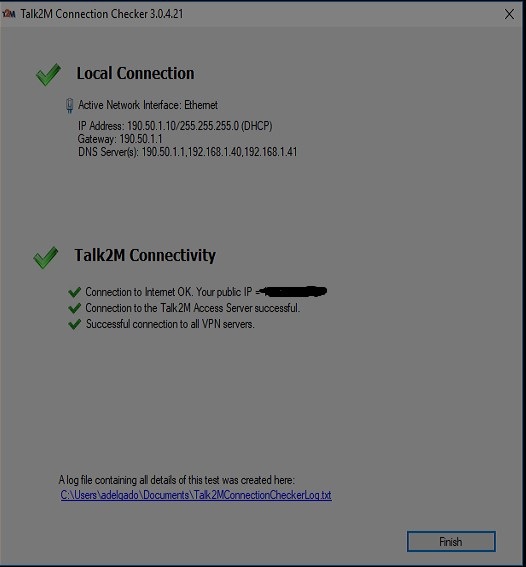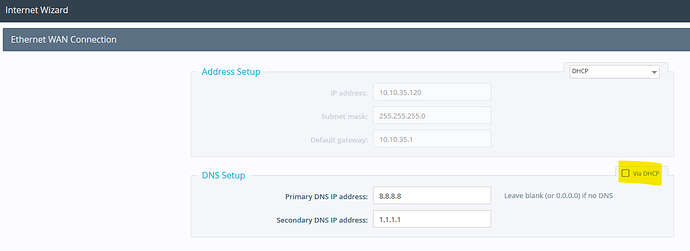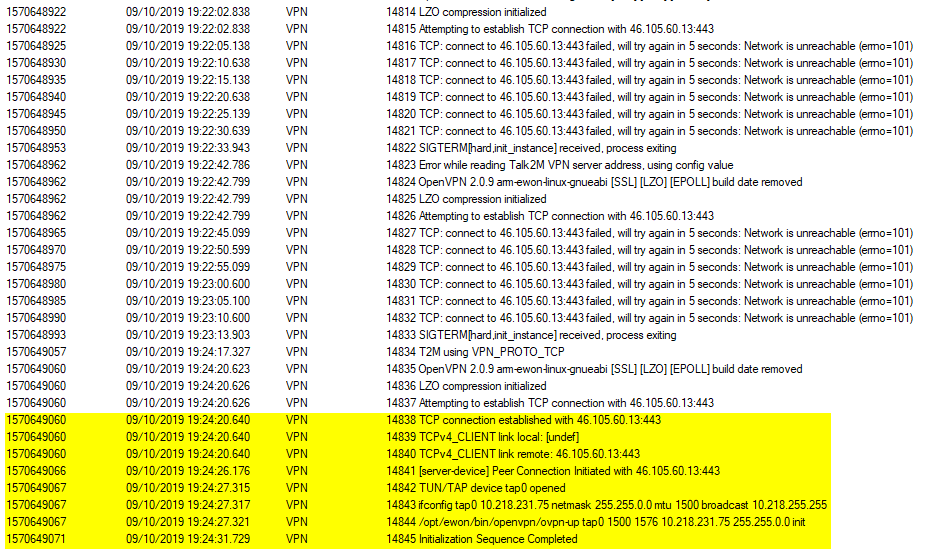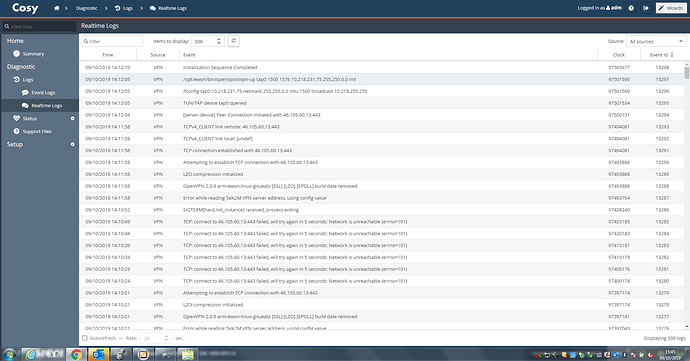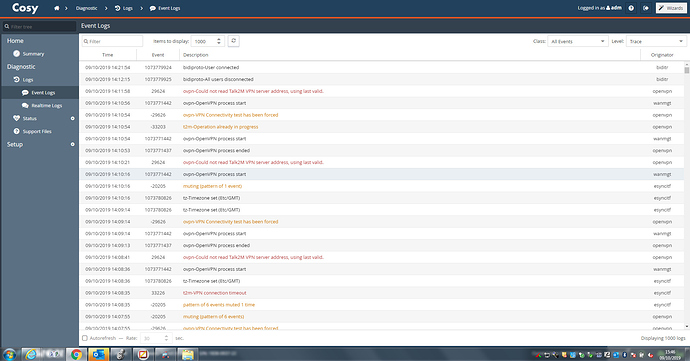HI I have an ewon on site LAN:192.168.0.20
the ewon will connect O.K using a GSM robustel modem
We configured a router with this configuration because of WAN/LAN conflict
( TCP 80,443 and UDP 1194 are opened)
WAN 192.168.92.203 ( internet )
LAN 192.50.1.1 ( connection to ewon )
DHCP activated IPs from 192.50.1.10 to .20
GW for DHCP 192.50.1.1, same for DNS
But the Ewon does not connect to internet
if I connect a laptop to the same connection it connects fine and talk2m connection checker is all O.K
other ewons connect on this network O.K what can be Wrong ?
Change the DNS server on the eWON to something public, like 8.8.8.8.
If that doesn’t work, can you make a backup using eBuddy (make sure to check “Include Support files”) and send that to us to review?
Hi thanks for your prompt Reply
nothing is configured in the Ewon it is left as Wan DHCP
as this unit is in spain I can only change things Remotely and if it fails to work then I have no connection to reset
Can I use ebuddy remotely?
the IT on site say Router DHCP has not assigned any devices to It
and no traffic on firewall Log coming from the EWON
Regards
Mel
Mel,
Changing the DNS server will not disconnect you. Right now it is getting DNS from DHCP and that doesn’t seem to be working. I’m not sure which firmware you have, but in v13 and newer you will see that there is a check box you will need to check to change the DNS server:
This setting can also be changed in the comcfg.txt:
EthDNSAuto for ethernet
WifiDNSAuto for WiFi
Where 0 = Disabled, 1 = Enabled
You would then set the DNS servers with EthDNS1 or WifiDNS1
Yes. Please create the backup so that I can see the logs and settings.
Kyle
Hi Kyle [color=red]MOVED TO STAFF NOTE[/color] (319.5 KB) this is the backup with support files I have changed the DNS server as your screenshots we now will have to try it thanks for your help regards Mel
After checking the error logs and the configuration it looks like the device can’t reach the internet at all, which would indicate a bad default gateway or broken connection of some type.
You stated that you can connect a PC to the same cable and get internet access. Are you making sure that it is indeed the same cable and you are using the same network settings (IP address, default gateway, etc.)?
Can you confirm that the WAN cable is connected to a port with the orange light (WAN) and the network activity LED is blinking green?
Hi
yes it is the same cable with no change in the settings laptop obtains IP address and connection checker reports good then when connected to Ewon botton (lh port) nothing happens but if I plug 3G router in to port it connects
regards
Mel
Hi the cable is just removed from the laptop and plugged into the ewon (laptop is set to obtain ip automatically) no settings changed will hav to get guy to check for led blinking
Regards
Mel
Hi I can confirm from site that the Wan LED is Blinking Green when the cable is connected
Regards
Mel
At the very end of the log you sent, the device connects to the Talk2m VPN server:
This was at 6:24 pm last night (as reported by eWON). Can you check if it’s now working?
Were you able to update the DNS server?
here are 2 logs from the unit after customer had been trying to his ethernet connection
if they are any use to you
Regards
Mel
Hi I at 6:24 last night it was plugged back into the GSM router and I changed the DNS Server
as advised I will need to get them to swap the cables again to test
The test for connection to their system was about 10 AM yesterday
Regards
Mel
Hi @Mel_w,
You mentioned that there are other eWONs on this network that are connected to Talk2m? Normally I would recommend looking at the firewall, but if this is one of many devices on the same network that is unlikely the case. You may want them to do the whitelisting anyway so here is the documentation for that:
I would also try doing a factory reset. You may want to Backup the configuration using eBuddy. Here is how to do the reset (link is broken so just follow description):
If this did not work I was also going to propose allowing me access to the device to investigate, but it seems you are located in the UK so you will have to reach out to the local support in the EU. You can do this by going to https://mysupport.hms.se or calling +46 35 17 29 20.
HMS.how is operated by the Americas support team and is not the “official” support channel who should continue with this case.
Thank you,
Kyle
Hi Kyle
Thanks for your Help will contact Tech Support in U.K
Regards
Mel
Topic closed due to inactivity.