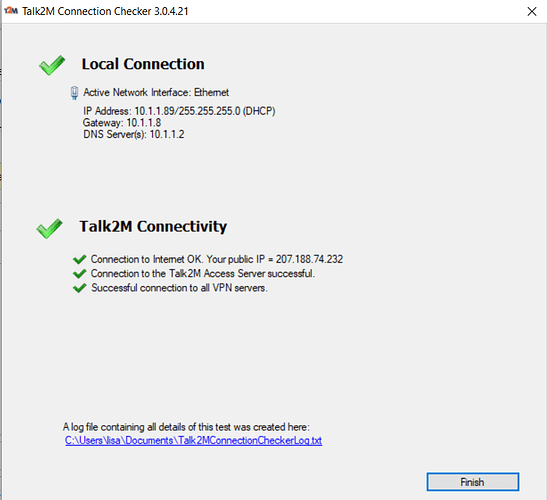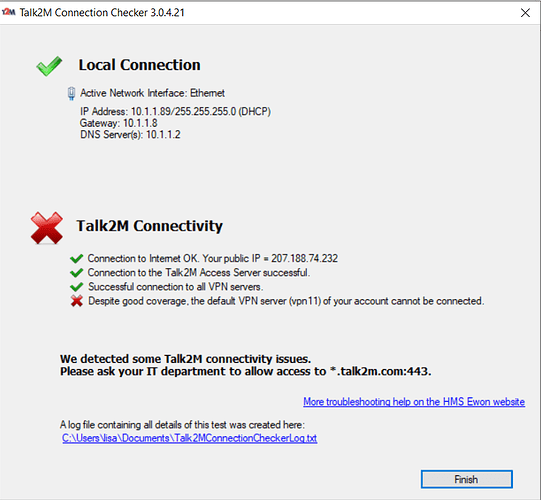I’ve been trying to fix this for a few days, tried calling support but they just keep repeating the firewall line “allow access to *.talk2m.com:443”
We are using windows firewall and I’ve tried everything I can think of, admittedly, I’m not fluent in firewall.
The log file says… (among other things)
2019-10-25 12:35:07.5045 TestThread INFO Servers connected with success: 3, 4, 5, 6, 7, 8, 10, 12, 16, 17, 18, 19, 20, 21, 22, 23, 25, 26, 27, 28, 29, 30, 31
2019-10-25 12:35:07.5214 TestThread INFO Servers connected with success using UDP: 3, 4, 5, 6, 7, 8, 10, 12, 16, 17, 18, 19, 20, 21, 22, 23, 25, 26, 27, 28, 29, 30, 31
2019-10-25 12:35:07.5214 TestThread INFO Servers connected with success using TCP: 3, 4, 5, 6, 7, 8, 10, 12, 16, 17, 18, 19, 20, 21, 22, 23, 25, 26, 27, 28, 29
2019-10-25 12:35:07.5214 TestThread INFO Failed to connect following servers using TCP: 30, 31
2019-10-25 12:35:07.5214 TestThread INFO 23/23 UDP connections succeeded.
2019-10-25 12:35:07.5214 TestThread INFO 21/23 TCP connections succeeded.
2019-10-25 12:35:07.5214 TestThread INFO Connection to the Talk2M VPN Servers successful.
2019-10-25 12:35:07.6491 MainThread INFO Success - Connection to Internet OK. Your public IP = 99.231.227.71
2019-10-25 12:35:07.6491 MainThread INFO Success - Connection to the Talk2M Access Server successful.
2019-10-25 12:35:07.6491 MainThread INFO Success - Successful connection to all VPN servers.
2019-10-25 12:35:07.6491 MainThread INFO Fail - Despite good coverage, the default VPN server (vpn11) of your account cannot be connected.
Also, if I use the Talk2M Connection checker without account info everything passes, only when I add the account info does it fail (see images)
All I want to know is what I need to do to my firewall to make this work. Paint by numbers style if at all possible. Please