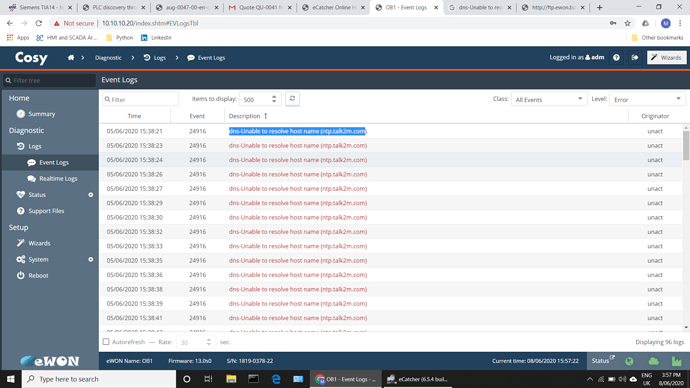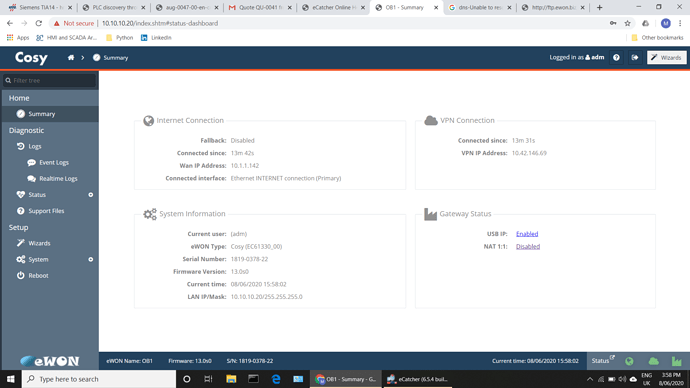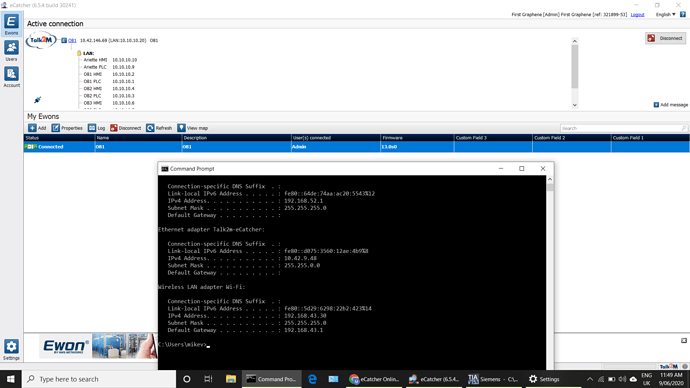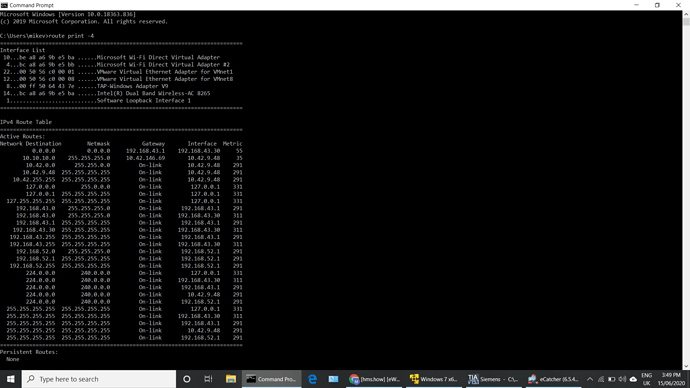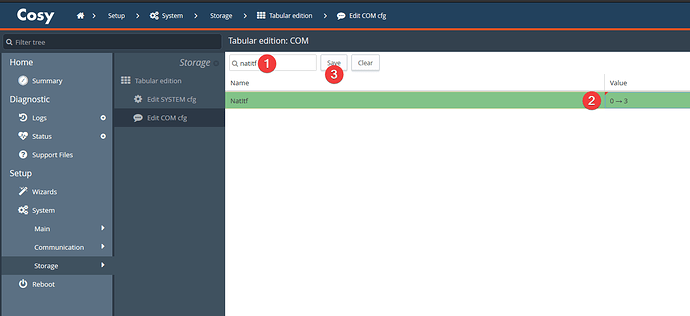Hi.
I am having trouble connecting to S7 1200 PLC, I have set up Talk2M account, copied registration number to EWON, I have opened eCatcher and I have an Active connection on first and second attempt, could not connect to PLC using TALK2M Ecatcher network adapter, on third attempt I received an ip address overlap message. I have enabled network discovery on EWON, Configure LAN devices and Firewall is greyed out under Ewon Properties.
Any ideas?
I have attached a few screenshots,thanks for any help in advance.