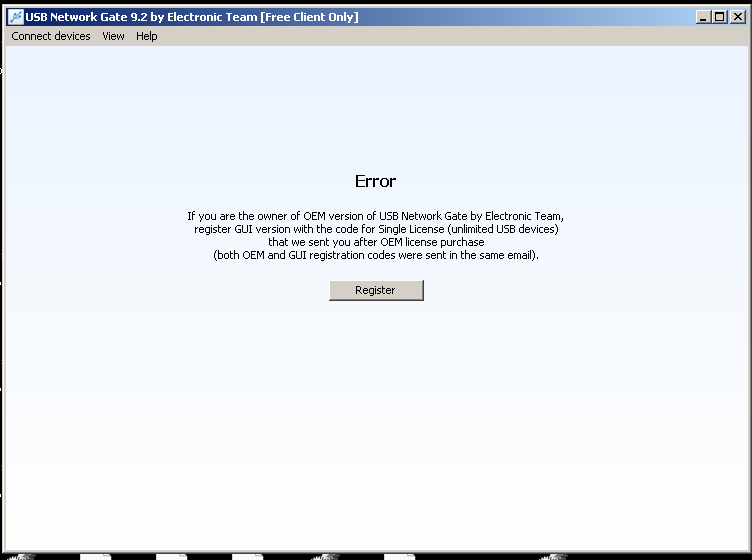Good Afternoon,
I can connect to devices through the eWon Cosy 131’s USB port on my host machine. I can connect fine to a CompactLogix via the usb, on the host machine. I can see a usb to serial port on the host machine.
What I can’t see is a way to share the “Rockwell Automation USB CIP Device” or my serial port adapter on VMWare Player 16. They are not registering as removable devices to VMWare.
What I want is:
Old af PLC → serial port → USB to serial cable → USB Port on eWon → through the vpn → my host machine → my VM
I’m stumbling at the last transition. Any suggestions?