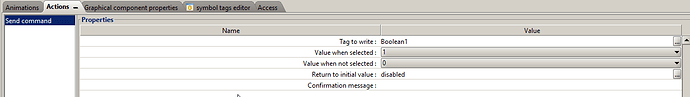Hi there,
I have 2 check boxes in my ViewON project and they cannot be both selected at the same time. Is it possible to deselect a check box when another is selected just like a toggle? Bellow is my script.
$d = 0
IF(BD_4hr@ = 1) THEN
BD_8hr@ = 0
$d = 4
ELSE
IF(BD_8hr@ = 1) THEN
BD_4hr@ = 0
$d = 8
ENDIF
ENDIF
As of now the values change in the eWon values but doesn’t reflect the actual check box on the viewON web page. I was thinking of refreshing the page when a control is selected but I do not know how to do that. Is there a better way to achieve this?
Let me know if you guys can help. Thanks in advance!
Brandon