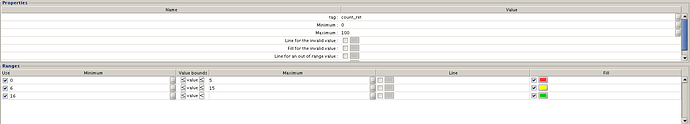Using viewON, how can I create a vertical bar graph which changes colors according to value, red below 5, yellow till 15,then green above that for good level?
You actually have a few ways you can do this, however I will simply go over the easiest. The absolute easiest way to do this is just to apply some animations to a rectangle. In this way you can make a custom bar graph in whatever way you want.
Steps:
-
Add a rectangle to your view and select it
-
Select Animations and click the
 icon.
icon. -
Select Color on Measure
-
Set your tag by clicking the
 icon.
icon. -
Set your Min and Max thresholds.
-
Now under ranges you will specify your ranges and colors as you see below (or for whatever thresholds you would like).
7. Export this to your eWON.
That is it! That rectangle will now track the state of your tag and will apply a color based on the measurement and your ranges.
I had tried that, but it did not work in simulate mode. Is this going to work only if connected to the eWon?
Thanks, works great.
Excellent, though please note it should also work in simulate mode. Just ensure that you have a tag associated with the rectangle.
Hey, this is not Franck.
Good Catch Tom Franck responded to this old post. I pulled it out so you shouldn’t see follow up messages.
Deryck