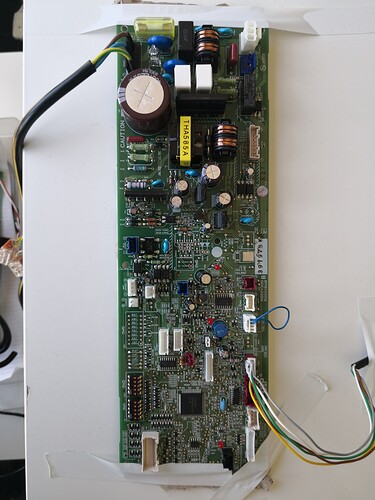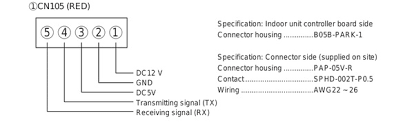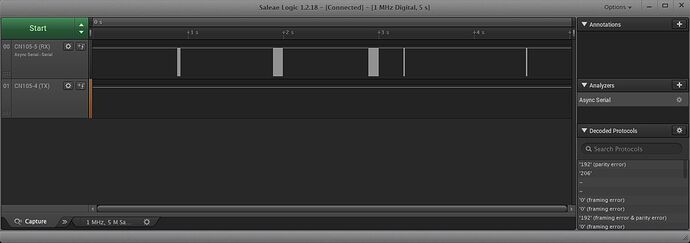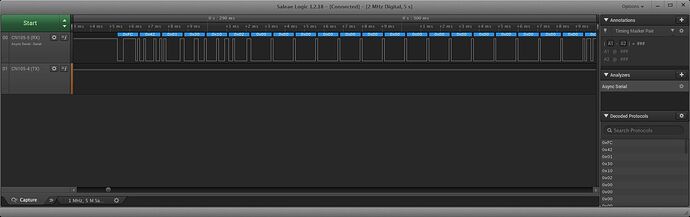Hello,
I have on my Intesis module a report for communication error with AC unit (register 11 and register 12). The status LED of the Intesis module also blink at the rate to signal communication error with AC unit.
I tried the different configuration for the AC indoor unit’s features (SW1 on intesis module) but as I suspected it does not change anything and the Intesis modules is still unable to communicate with the AC indoor Unit:
Here is my test system:
AC indoor unit (see picture):
- SW1, SW2 All on OFF (I did not find any documentation about them if it’s the use case. SW1 model, SW2 capacity)
- 240VAC on CNO1
- Intesis cable on CN105 to K1 on the Intesis module.
Intesis Module (INMBSMIT001I000):
- Intesis cable on K1 to CN105 on the AC indoor unit.
- SW1 All off (I tried different AC indoor features but it does not change anything)
Test result:
- Read Intesis registers OK. (all different register I read is correct)
- Write register almost OK. When I try to write a temperature set point (Register 5 of the Intesis module) the answer is correct. But if I read back the register I still read -32768 that is the “Initialization” value (I suspect it’s because there is no communication with the AC indoor unit).
Thank you,
Cristian