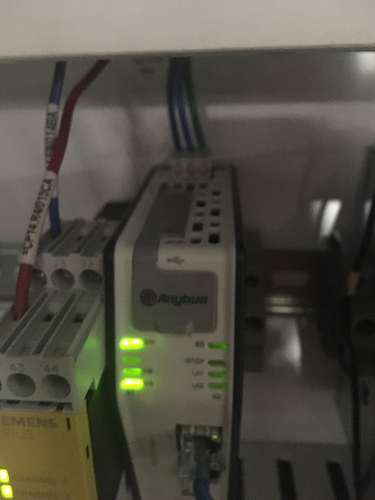Hello,
I am trying to configure a AB9007-B
to talk to a siemens 300 system through Step7. I am able to ping both the
PLC and the gateway but unable to set a station name on the device. Any
help would be appreciated.
Thank you,
Jon Donigian
Process Control Engineer
Dearborn Works, HDGL