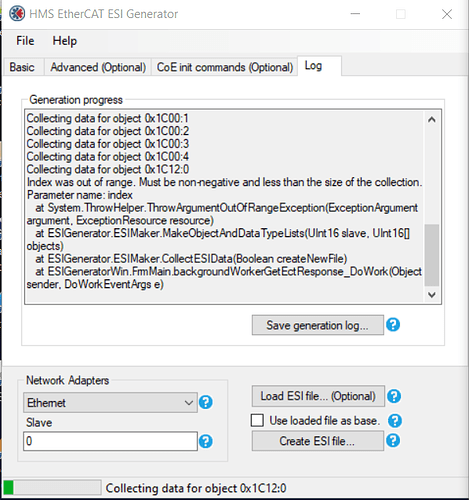We are currently having issues with the ESI Generator when using the B40 EtherCAT brick. We are able to successfully create an ESI file when the Assembly Object (0xEB) is disabled, however for our implementation of the Ethernet/IP brick, we need the Assembly Object to be enabled. When attempting to generate the ESI file with the Assembly Object enabled, the generator produces the following error:
I have looked into the issue with Wireshark and found that the Sync Manager Rx PDO Assign object has a max sub-index of 0.
I believe the issue is that when the generator is trying to read sub-index 1, an error is being thrown because 1 is outside the maximum sub-index for the Sync Manager Rx PDO Assign object (which I believe is where the error is caused). Are there additional configurations that I need to do in order to successfully generate the ESI file or must the Assembly Object be disabled when using EtherCAT?
For context, we have successfully implemented Ethernet/IP with this same configuration with no issues.
Thank you in advance!