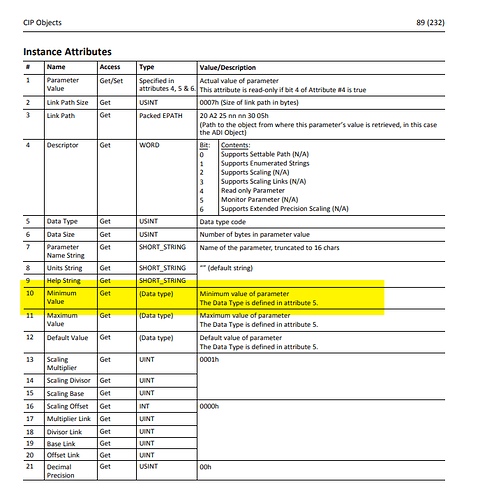CompactCom EtheNet/IP 2P V1.18 (Model# AB6224) in use w/ RSLogix v20. When using the HMS Ethernet/IP EDS Generator, I can see the units online but when trying to “Upload from Device”, each fails with the following:
Unexpected response length for GetAttributeSingle.
Object nr: 15
Instance: 1
Attribute : 10
The EDS file needs to be updated and compatible with Studio 5000 v33, which is why we need to upload and EDS. Thoughts?