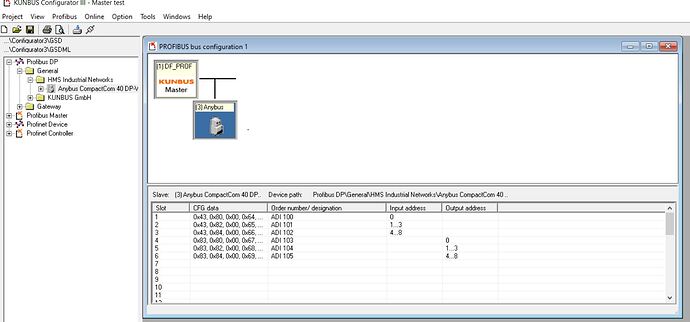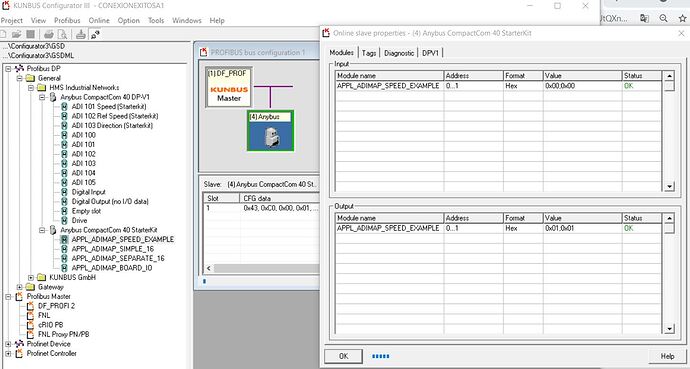There are a few different ADI mappings that can be used with the starter kit host application. Each have slightly different ADI’s and can be interacted with in it default state over the fieldbus side. You can pick what ADI mapping to use in the appl_adi_config.h. See the comments for details. The speed example can be useful since the input feeds back into the output.
/*------------------------------------------------------------------------------
** Active ADI setup to use
**------------------------------------------------------------------------------
*/
#ifndef APPL_ACTIVE_ADI_SETUP
#ifdef USE_BOARD_SPECIFIC_ADI_SETUP
#define APPL_ACTIVE_ADI_SETUP APPL_ADI_SETUP_BOARD_SPECIFIC
#else
#define APPL_ACTIVE_ADI_SETUP APPL_ADI_SETUP_SPEED_EXAMPLE
#endif
#endif
Regarding the Node ID, you should be able you should be able to set the Node id from the slave address from the Profinet master configuration software. Are you able to do a scan of the network? If it is connected and wired correctly you should at least see the device. I would expect to see this under the online menu option.
Deryck