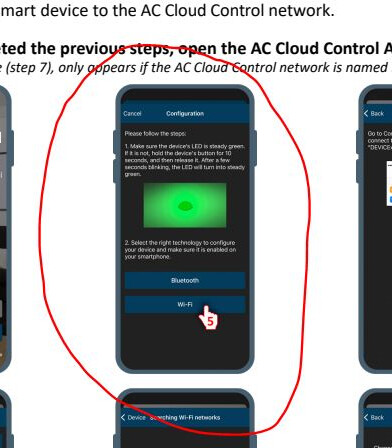I can’t complete the wifi configuration for my AC cloud controller. It has worked in the past but a weeks ago all my controllers where giving a blinking red light. I reset one of my controllers but I can’t get past “searching devices”. I’m connected to the wifi of my controller but my phone doesn’t find the device. Meanwhile my other controllers are back again connected to the internet and work perfectly.
When the power is on on my AC cloud controller it always turns to steady green, even if I press the devices button for 3 or 10 seconds.
Can someone please tell me what I’m doing wrong? In my opinion I’ve followed the guideline to the letter but still can’t get past the second step. My phone keeps saying no devices found so I can’t fill in the Wifi password and such.
Kind regards.
Nicolas