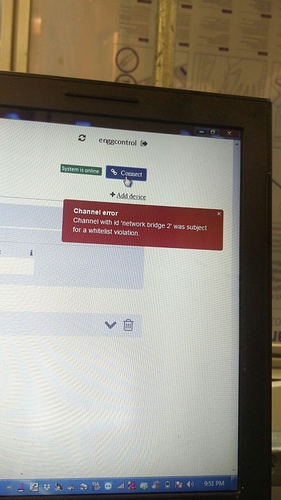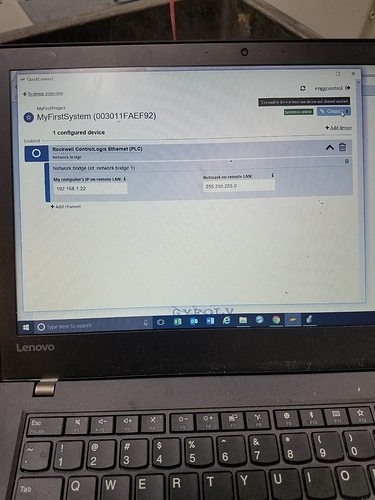We have a Netbiter whose MAC ID is 003011FAEF92. We would like to connect remotely to the CompactLogix controller in a control cabinet through the Netbiter. The QuickConnect software has been successfully
installed on the laptop we are using. When we clicked on the Connect button, we got the messages below:
Channel error
Channel with id ‘network bridge 2’ was subject for a whitelist violation.
You need to have at least one device and channel enabled.
The photos of the messages of screenshots are attached to this email. Please, help us to resolve this issue. Thank you
Best regards,