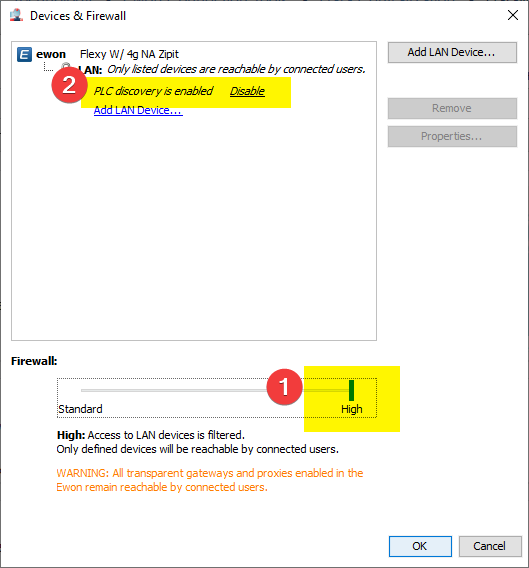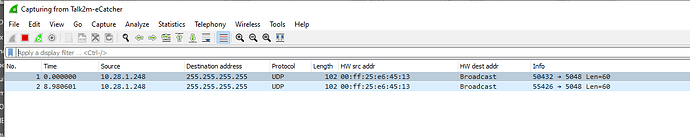Hello,
I am using a Flexy 205 to access a Adam 6052 Totalizer on one of my lines.
I am able to see the Totalizer on my Talk2M, ping it on my network, and open a webpage to its IP address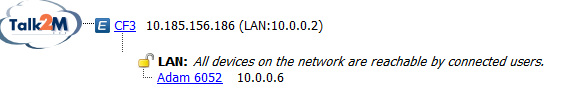
, however I am unable to see it on the Talk2M VPN IP in the Adam Software.
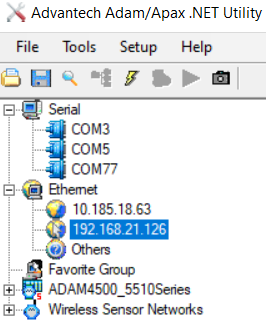 .
.
What network should these IP addresses be showing up under?