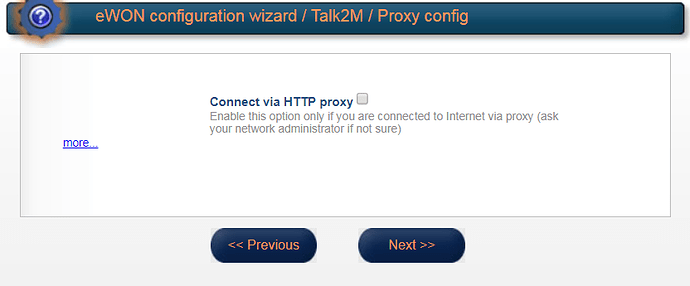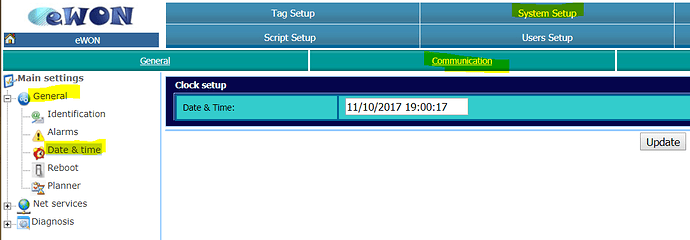Hi,
I would like to have support for connecting a Flexy through a proxy.
I looked online for documentation and I just saw some flashes of information.
Do you have something for me?
Please advice,
PS: If we can connect to show me how, i would appreciate 
Thanks,