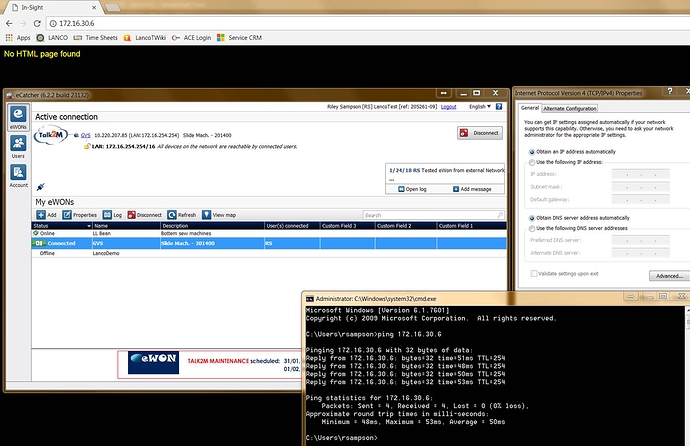Hi,
I have setup an eWon 2005cd at a customer facility and have successfully been able to connect to the PLC. I am trying to connect to a Cognex Camera. I have gone and changed the “plug n’ route” to “NAT and TF disabled” as recomended and I have added a remote
(cameraIP, subnet, and the eWon LAN for the gateway) in Cognex Insight Explorer. The camera does not show up in the network tree. When I open up RSLinx Classic the cameras do not show up as active in the Ethernet tree. Do I have to go and change the camera network setup, if so I would have to go back to the customer facility?Also when I open up Insight Explorer I get kicked off of the PLC, which indicates to me that something is conflicting.
Thanks for you help,