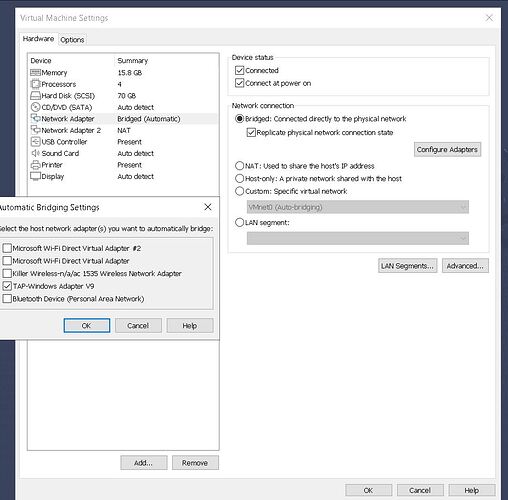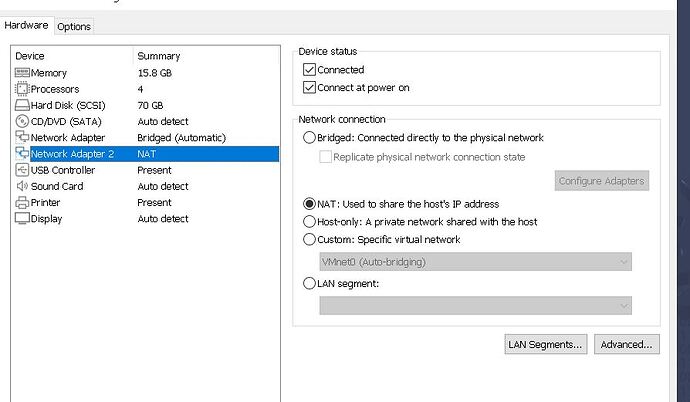I am trying to connect to a PLC through eWon Cosy. I can connect with my host machine, however we typically run all of our programming software in virtual machines(VMs) to avoid having multiple programming softwares installed directly on our host machines, but I’d also rather have the eCatcher Software installed on the host so I don’t have to install multiple times.
Is there a way to configure the VM network connection so that it uses the eWon VPN?