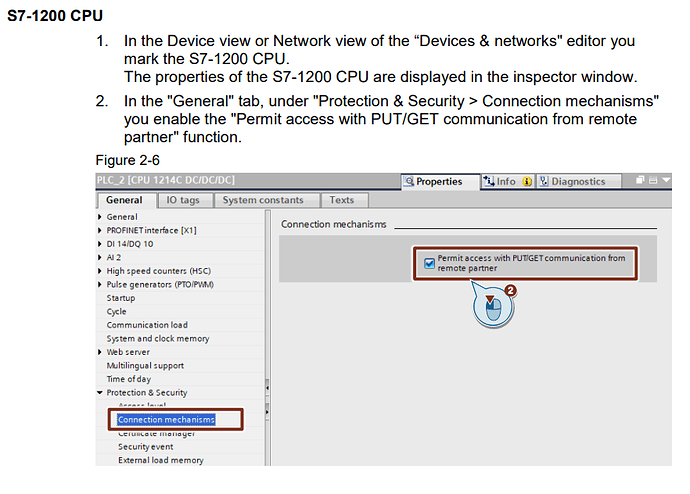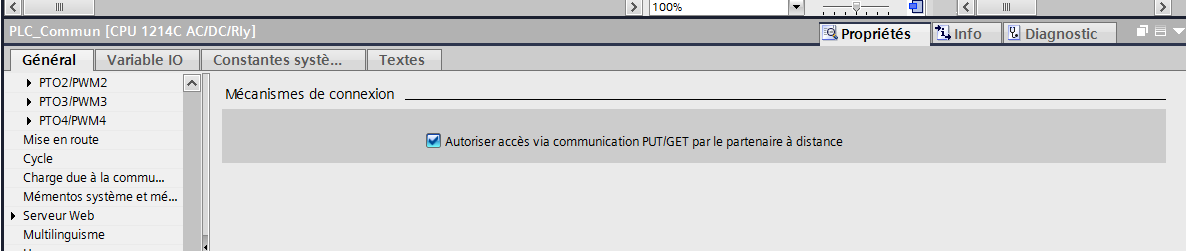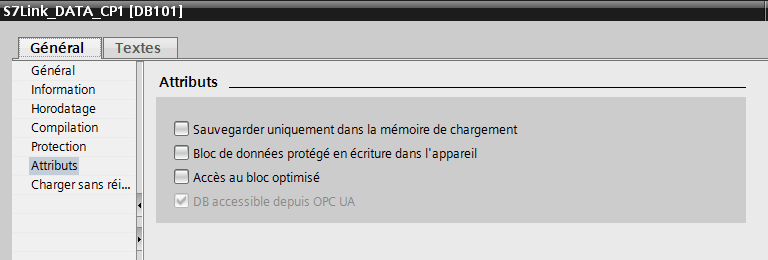Hi
I had a Flexy 205 (FW 14.5s1) connected to an S7-1214C (TIA Portal v15.1 SP1), which communicated correctly.
When i connected 2 others PLC S7 1200 to my FLEXY 205, all my tags turn red 2 to 3 minutes and they return to normal for 30 to 60 seconds before returning to red .
In the “Event logs” of the Flexy it indicates:
26804 stdios-Device ENTERS slow poll mode (S73 & 400 - IP Address: 192.168.75.50)
26813 studios-Failed to socket TCP connection equipment
IP adresse:
EWON: 192.168.75.254
PLC1: 192.168.75.50
PLC2: 192.168.75.100
PLC3: 192.168.75.200
Greetings