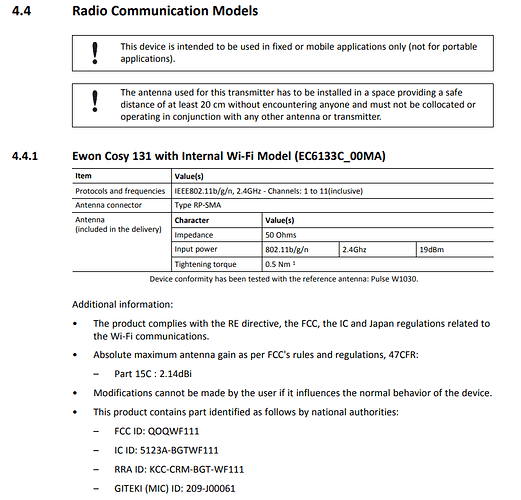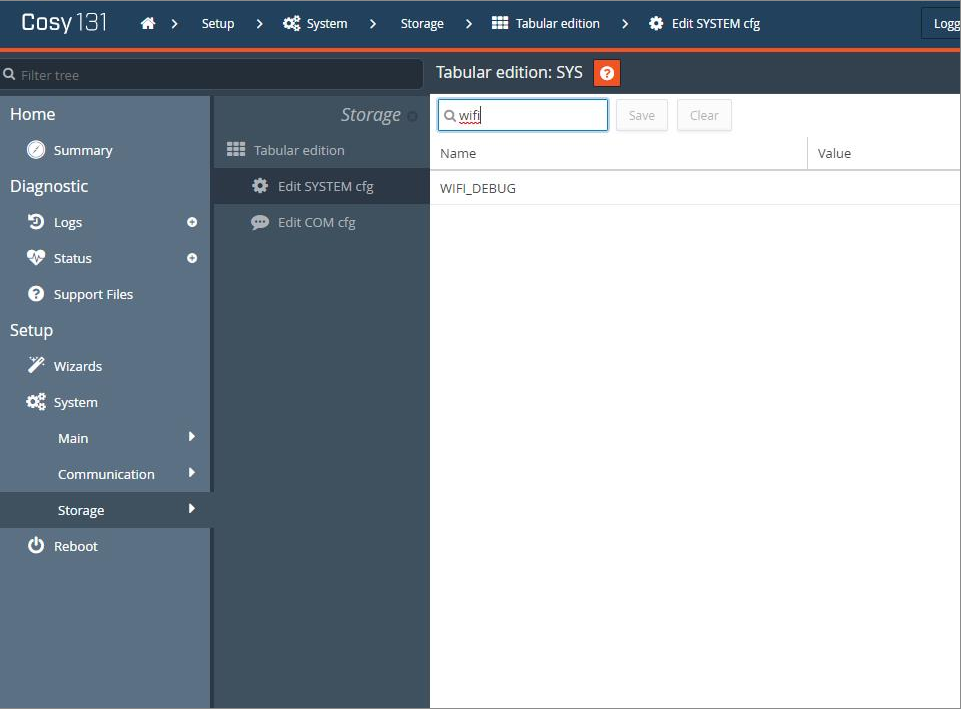Good morning,
We have a Cosy 131 (FW 14.4s1) connected via Wifi to our company WAN. The Wifi setup is straight forward with Connection via LIST, DHCP & passphrase. Our IT department setup the connection to recognize the eWon mac address and passphrase for the connection but is unable to identify why the device continuously drops out and reconnects. When connected, response is very slow and almost unusable for most devices on the eWon LAN. Connection to the eWon via web browser is possible. We have multiple eWons on the company network but all connected via Ethernet cable and this is our first Wifi connection attempt. Our IT departments wants all eWons to connect via Wifi moving forward. Any insights into the issue is appreciated. I have both event logs if needed.
Thanks very much-
A log excerpt is below.
664386128;“28/09/2022 17:28:48”;“ovpn-OpenVPN process ended”;“openvpn”;79331;1073771437
1664386129;“28/09/2022 17:28:49”;“ovpn-OpenVPN process start”;“wanmgt”;79336;1073771442
1664386178;“28/09/2022 17:29:38”;“t2m-DNS failure, using static Talk2M access server”;“openvpn”;79331;-33240
1664386209;“28/09/2022 17:30:09”;“ovpn-Cancel VPN start request”;“wanmgt”;79336;-29619
1664386209;“28/09/2022 17:30:09”;“wanmgt-Restarting permanent WAN connection”;“wanmgt”;79336;1073772933
1664386212;“28/09/2022 17:30:12”;“t2m-DNS failure, using static Talk2M access server”;“openvpn”;79331;-33240
1664386220;“28/09/2022 17:30:20”;“pla-Cannot reach WIFI SSID (CENVEO-GUEST)”;“wanmgt”;79336;20172
1664386220;“28/09/2022 17:30:20”;“wanmgt-Connect WAN required to reach (92.52.111.213)”;“openvpn”;79331;1073772928
1664386237;“28/09/2022 17:30:37”;“wanmgt-Open WAN interface”;“openvpn”;79331;1073772969
1664386237;“28/09/2022 17:30:37”;“wanmgt-WAN connection request has time out”;“openvpn”;79331;31108
1664386237;“28/09/2022 17:30:37”;“wanmgt-No route to connect to (92.52.111.213)”;“openvpn”;79331;31105
1664386237;“28/09/2022 17:30:37”;“esock-WAN connect on demand failed”;“openvpn”;79331;22714
1664386237;“28/09/2022 17:30:37”;“wanmgt-Restarting permanent WAN connection”;“wanmgt”;79336;1073772933
1664386249;“28/09/2022 17:30:49”;“wanmgt-Open WAN interface”;“wanmgt”;79336;1073772969
1664386250;“28/09/2022 17:30:50”;“ovpn-OpenVPN process start”;“wanmgt”;79336;1073771442
1664386264;“28/09/2022 17:31:04”;“bidiproto-All users disconnected”;“biditr”;79354;1073779925
1664386268;“28/09/2022 17:31:08”;“main-Real Time Clock (GMT/UTC) updated (from: 2022-09-28T17:31:07+00:00 to: 2022-09-28T17:31:08+00:00, ntp update took 30s)”;“unact”;79301;1073762139
1664386279;“28/09/2022 17:31:19”;“main-Real Time Clock (GMT/UTC) updated (from: 2022-09-28T17:31:19+00:00 to: 2022-09-28T17:31:19+00:00, ntp update took 11s)”;“unact”;79301;1073762139
1664386449;“28/09/2022 17:34:09”;“bidiproto-User connected”;“biditr”;79354;1073779924
1664386467;“28/09/2022 17:34:27”;“bidiproto-User connected”;“biditr”;79354;1073779924
1664386467;“28/09/2022 17:34:27”;“muting (pattern of 1 event)”;“biditr”;79354;-20205
1664386821;“28/09/2022 17:40:21”;“pattern of 1 event muted 1 time”;“openvpn”;79331;-20205
1664386821;“28/09/2022 17:40:21”;“ovpn-OpenVPN process ended”;“openvpn”;79331;1073771437
1664386821;“28/09/2022 17:40:21”;“ovpn-OpenVPN process start”;“wanmgt”;79336;1073771442
1664386850;“28/09/2022 17:40:50”;“bidiproto-All users disconnected”;“biditr”;79354;1073779925
1664386916;“28/09/2022 17:41:56”;“bidiproto-User connected”;“biditr”;79354;1073779924
1664387138;“28/09/2022 17:45:38”;“ovpn-OpenVPN process ended”;“openvpn”;79331;1073771437
1664387139;“28/09/2022 17:45:39”;“ovpn-OpenVPN process start”;“wanmgt”;79336;1073771442
1664387187;“28/09/2022 17:46:27”;“t2m-DNS failure, using static Talk2M access server”;“openvpn”;79331;-33240
1664387232;“28/09/2022 17:47:12”;“ovpn-Cancel VPN start request”;“wanmgt”;79336;-29619
1664387232;“28/09/2022 17:47:12”;“wanmgt-Restarting permanent WAN connection”;“wanmgt”;79336;1073772933
1664387235;“28/09/2022 17:47:15”;“t2m-DNS failure, using static Talk2M access server”;“openvpn”;79331;-33240
1664387244;“28/09/2022 17:47:24”;“wanmgt-Open WAN interface”;“wanmgt”;79336;1073772969
1664387245;“28/09/2022 17:47:25”;“ovpn-OpenVPN process start”;“wanmgt”;79336;1073771442
1664387257;“28/09/2022 17:47:37”;“bidiproto-All users disconnected”;“biditr”;79354;1073779925
1664387265;“28/09/2022 17:47:45”;“main-Real Time Clock (GMT/UTC) updated (from: 2022-09-28T17:47:44+00:00 to: 2022-09-28T17:47:45+00:00, ntp update took 20s)”;“unact”;79301;1073762139
1664387277;“28/09/2022 17:47:57”;“bidiproto-User connected”;“biditr”;79354;1073779924
1664387588;“28/09/2022 17:53:08”;“ovpn-OpenVPN process ended”;“openvpn”;79331;1073771437
1664387589;“28/09/2022 17:53:09”;“ovpn-OpenVPN process start”;“wanmgt”;79336;1073771442
1664387666;“28/09/2022 17:54:26”;“biditr-Failed to open the biditr TCP socket”;“biditr”;79354;37913
1664387672;“28/09/2022 17:54:32”;“biditr-Failed to open the biditr TCP socket”;“biditr”;79354;37913
1664387672;“28/09/2022 17:54:32”;“muting (pattern of 1 event)”;“biditr”;79354;-20205
1664387737;“28/09/2022 17:55:37”;“pattern of 1 event muted 9 times”;“openvpn”;79331;-20205
1664387737;“28/09/2022 17:55:37”;“ovpn-OpenVPN process ended”;“openvpn”;79331;1073771437