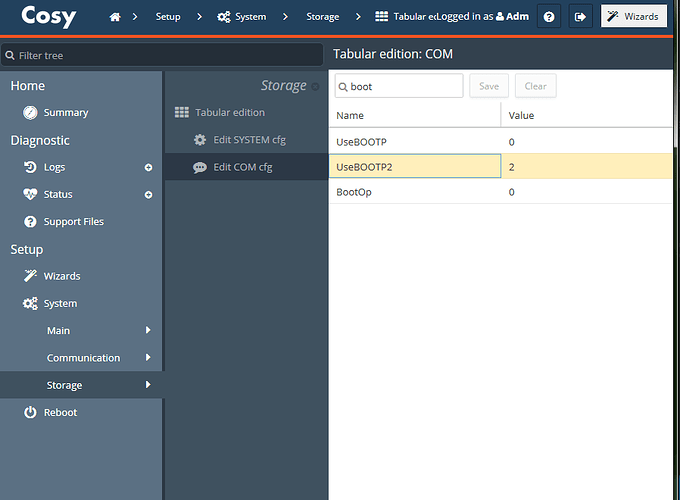My customer wants to have the WAN address be set to DHCP without actually connecting to the network. Is this possible?
To pre-configure the WAN to DHCP it will still need to connect to a DHCP server to get an address and pass the internet test. Once it passes once it will keep the DHCP setting.
Deryck
Can it connect to any DHCP server In order to save the settings?
The problem is my customers network is Static, so this becomes a problem.
This also seems like a strange requirement to require to connect to a DHCP server first in order to save settings. Can you give me the logic behind this?
Yes it can connect to any network with DHCP.
Typically it does not make sense to set a device up for DHCP if it is not on a network with a DHCP server.
The wizard is testing to make sure that IP address information is valid, if it does not receive any information then the wizard will fail. You would need a valid internet connection to complete the talk2m wizard so setting this setting with out a valid network connection would not make sense. If it passes people would assume the DHCP network is working properly and you are connected to the network.
Deryck
Deryck,
I understand everything you are saying however for a
Machine Integrator that is building machines to send out to other companies , they want to build their machine the same way and setup the device prior to shipping it to their customers. Ideally, the customer will have a DHCP network and then there will be no additional setup on the customer’s side.
Since my machine integrator’s network is STATIC IP, they have no way of connecting DHCP on their own network to set this up prior to shipping the machine. They then get stuck in the Wizard and cannot continue the process of setting up the Activation key. My computer does not require me to connect to a network in order to set my connection to DHCP…or for Static for that matter.
I still see no logical reason for this “DHCP Test” requirement.
Please run this up the ladder to see if this could be changed, or simply have a separate space under communications to set the WAN information without testing (STATIC or DHCP).
Hello,
The wizard is not required to change the setting from Static. After the device is set up you can set the WAN to use DHCP by setting the UseBOOTP2 setting in comcfg. from 0 to 2. 0 = static 2 = dhcp
OK. I am going to try that. One unrelated question. Why when looking at the Comcfg.txt file with FTP can I not see the file data when using NotePad? File simply appears to be empty. (Please note that the KB-0050-0 article also showed the file size as 0 bytes).
If it is coming up blank it might be an issue with how you are ftping the file off. You are required to FTP it off and on as this trigger the device to fetch the data. I have had issue using windows explorer. Try using Filezill or another FTP client to open a connection then transfer the files.
Deryck
Deryck,
FileZilla worked. Thanks!
There probably does not exist a compatible card however you would need to confirm with ATT. The FLB 3204 is not intended to work in the United States, if you needed that communication here in the states you would need the FLB 3205.