Hello I am trying to setup the internet connection for the COSY. I tried but the WAN IP got configured but there is no network coming through the COSY. The ethernet connection is accessible directly with my Laptop but when I connect through COSY, there is no signal coming from it. is it possible to check with.
I think I am in wrong IP range for the COSY.
Please it will be great if I get some insights.
Hi,
Can you create a backup of the Cosy using eBuddy and check “include support files”.
How long is the cable that is being used for the internet connection?
Are you using a Static IP address for the WAN connection, or is it using DHCP?
Hello I am using Static IP address for the Wan connection.
Also the Wan IP and Flexy IP needs to be setup in a same range.
What is your setup? You have mentioned a Flexy and a Cosy.
Can you provide a backup using eBuddy of the device you are trying to setup and check the “include support files” box.
If you cannot a computer with the ethernet cable in the WAN port of the Flexy and set your computer to be the same static IP are you getting internet through that connection? If so are you able to run the Talk2m connection checker found here:Ewon Technical Support - All Downloads
Hi Sorry it is a COSY, I got through the internet setup but not able to configure the Talk2m configuration.
I am attaching the back up fileMOVED TO STAFF NOTE (12.5 KB)
Is it possible to setup Teamviewer now?
this backup does not have support files attached to it, if you could create one with support files included I will be able to see the event log errors that you are getting.
this one is with the support files.
you can also contact me through .
Hi,
The backup needs to be from eBuddy. it will be a tar file.
The previous backup_file was in .tar which I got it from ebuddy. how do I download the support files via ebuddy for it.
When making a backup in eBuddy you want o make sure you check the highlighted box so the backup includes the event logs.
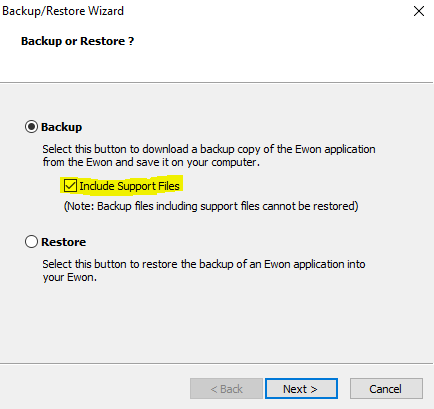
Hey can check this backfileMOVED TO STAFF NOTE (38.5 KB) .
I have included the support files
Hello did you figured out the anything from the backup file which I have send to you?
I am seeing many messages of WAN LAN conflict. I see you statically set your IP address to 192.168.2.42. With your static address you are failing internet connection. So either the cable you have connected to the WAN port does not have internet or the address you but in might not be what the network uses. With the conflict error I am thinking your network actually uses a 192.168.1 address.
Hello My IT department is confident we using 192.168.2 network.
