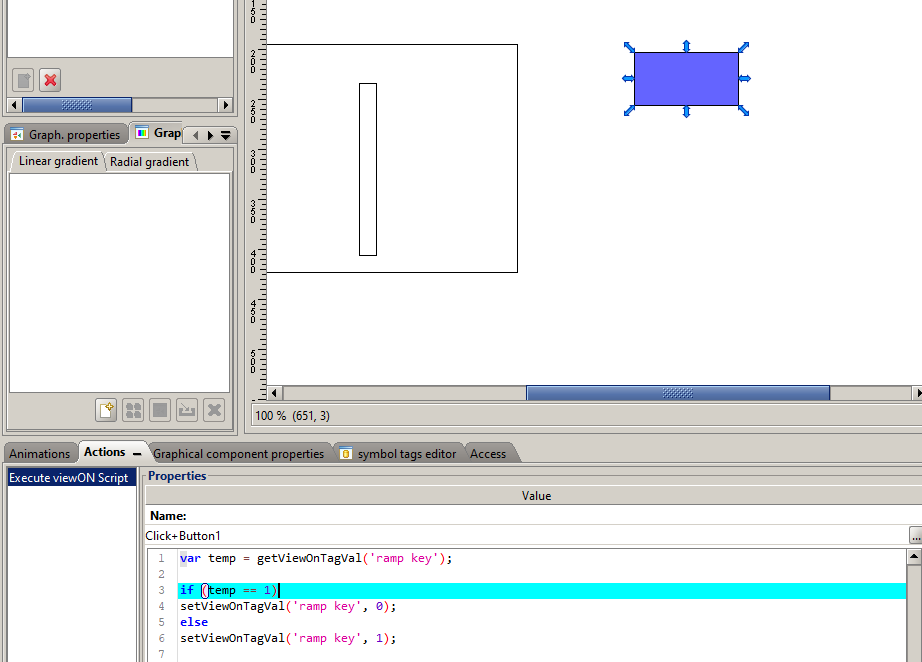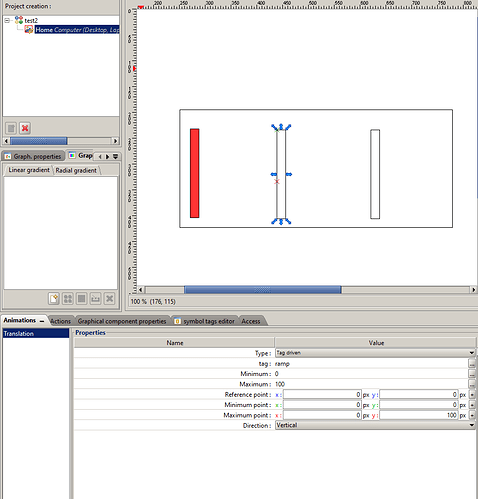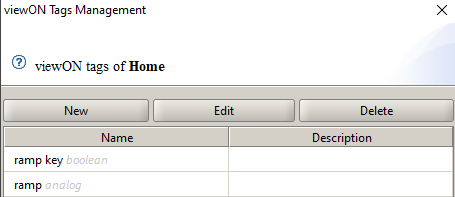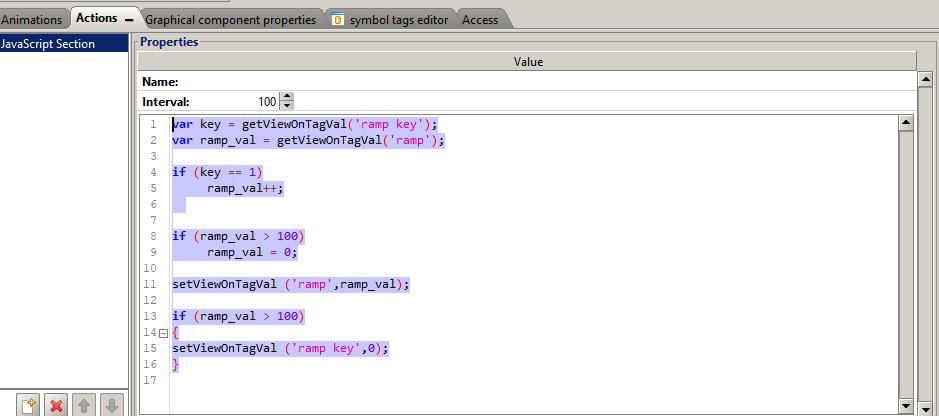Hi,
I’m using viewON version 4.0.1. I’m trying to make an object move from x1 to x2 every time I click on a button. The problem is that viewON only allow translation to happen when the analog value change from 0 to 100 . I’m trying to use " Execute viewON script" so when I click on the button it sends a value from 0-100 to a viewON analog tag. So basically every time I click the button it will start incrementing the analog tag from 0 to 100 within 5 seconds for example so my object moves smoothly from x1 to x2 . How can I script that?
Thanks in advance,
Tamer