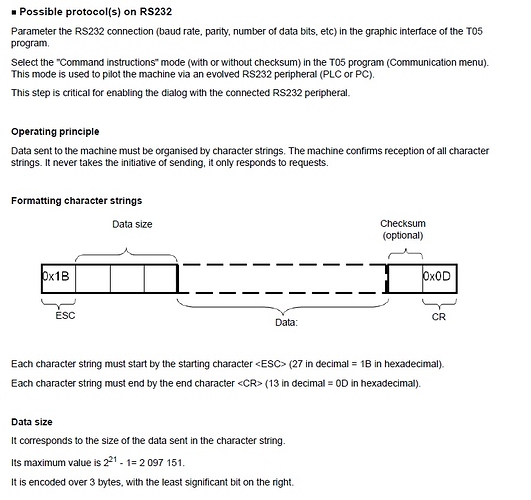Hello
I am using an EN2SE-R along with an L43S CompactLogix and 1768-ENBT/A (fw revisions 20.11 and 4.5 respectively) to control a Technifor UC500 Marking Unit controller.
I’ve got everything set-up and my subnetwork light is green until I try and send a command to the unit. Subnetwork LED goes red at that point.
The main issue I am running into right now is when I click data log, and select ‘continuously log’ I don’t get the data logging window to pop up. I searched all the files on my hard drive for a log file and looked manually through all HMS folders and can’t find a log file as well. The Configuration window acts like it’s logging (“Stop Logging” button shows up and “Start Logging” button goes gray) but I get no window and no logging information.
I’m running Windows 7 if that makes a difference.