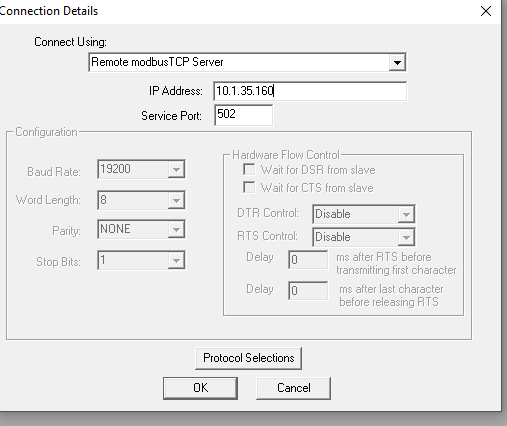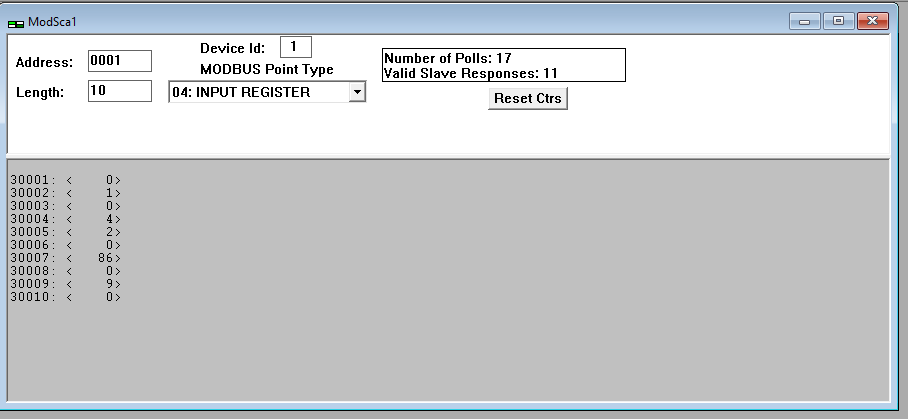Hello,
I am setting up EWON Fley205 to read data from a device with Modbus TCP protocol. I can confirm that the EWON and device are in the same IP range and I followed the pdf to setup Modbus IO server and Tag syntax. However, the tag qualities are bad with no communication. The event log shows “error 22310 smbs-Read TCP header failed”. I found three threads with the same error code but they are not very helpful to solve the problem.
I am able to read the tag with labview Modbus library so I think the device can be visited via Modbus TCP protocol. ModScan can create the connection to the device but doesn’t show any response from the slave/server. I am confused about the conflicting observation from different sources and appreciate your recommendation.
Thank you,
Tony