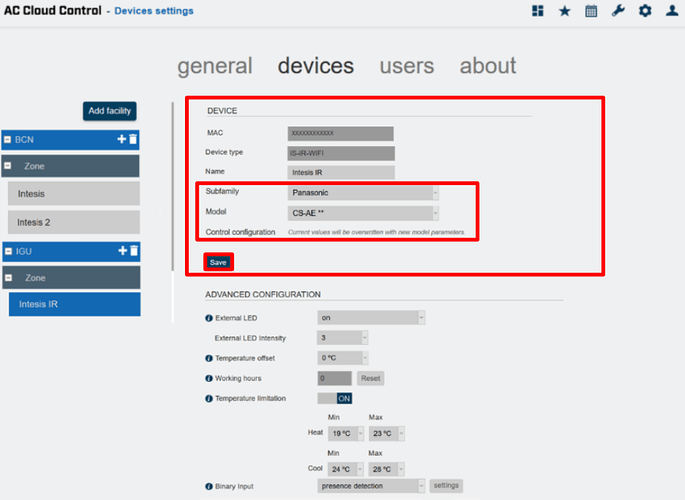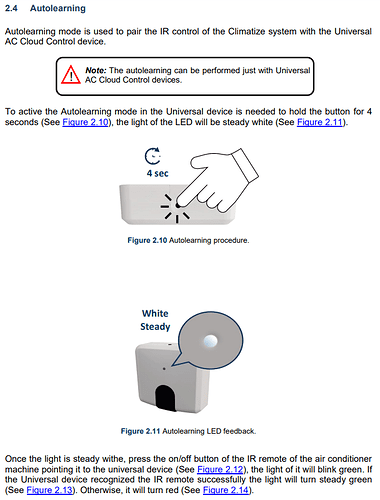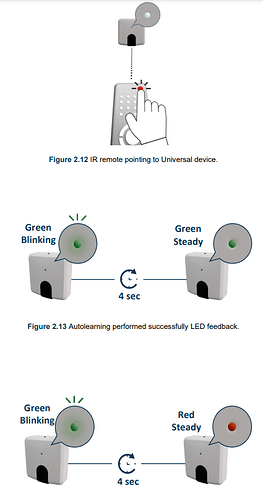I have a Fujitsu ductless split system that works fine with its IR remote. Just tried to install an Intesis AC Cloud WI-FI device. It seemed to configure fine and responds with the correct LED codes from either the web interface or the iOS app. But the Fujitsu doesn’t respond to it at all, even when I hold the Intesis device right in front of it. Any ideas?
Does this have a wired or wireless remote? What is the Order Code of the Intesis device?
If it is wireless, you should select the remote type in the web interface (https://accloud.intesis.com/).
Or try the Autolearning Process:
It is a wireless remote, Fujitsu AR-REG1U. Auto learning did not work (red light), so I tried manual configuration. When I selected Subfamily Fujitsu, model AR-REG1U did not appear in the drop down. But I selected what looked to be close, AR-REB1E, and that seems to work.
Thank you,
- Darrell Courtley
OK great - thanks for the update!