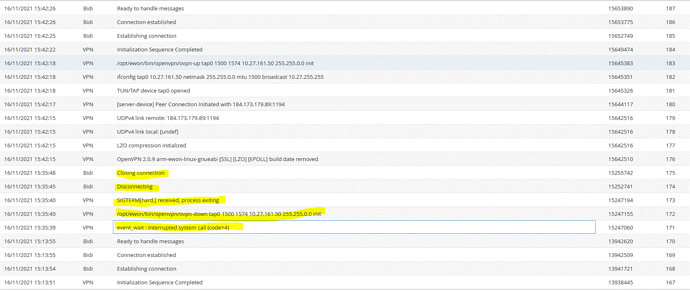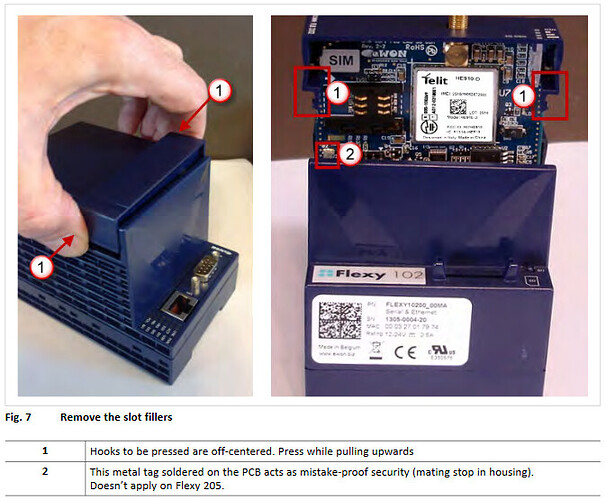I have connected my Ewon Flex 201 with a cellular connection, every thing works good but while online with the unit I get the message DEVICE UNREACHABLE.
Hi Marc,
How often does this error occur? Could you use eBuddy to save a backup with support files for us to look at?
Thanks much.
Here is the backup and does append every 10 to 15 minutes.
MOVED TO STAFF NOTE (181.5 KB)
Hi Marc,
Two possible sources of this problem stick out to me. First is simply that you have a fairly weak cellular signal. Is it possible to relocate the device, perhaps closer to a window?
Second is your use of the cyclic section in the BASIC IDE, which is sometimes known to cause issues. Everything within this section is an ONCHANGE command, so I think you could likely move it to the init section without issue. If you do need these commands to repeat, you can use TSET and ONTIMER to do this. For reference, consult our BASIC programming guide available in the documentation section here: https://developer.ewon.biz/content/basic-1
Best regards,
Hugh
Hi Hugh
I also notice that the ewon shut down completly and reboot it self, takes about 3 minutes to reboot.
Hi Hugh
Thanks for the reply, moved to get better signal I have two bars as signal and I moved everyhing to INIT section but still geting DIVECE UNREACHABLE
Hi Marc,
I noticed some parts of the log where it reports “maximum connection time has been exceeded”. Try increasing MaxCallDur in comcfg.txt. You can edit this within the device by navigating to Setup → System → Storage → Tabular edition → Edit COM cfg. Setting it to 0 will remove the limit, otherwise the number represents the maximum number of minutes for a cellular connection before the connection must be reestablished.
I would also like to see another backup with support files, if possible, to check the exact quality of its connection in its new position.
Hi Hugh
Thanks gest it solve the problem. It did not time out on me yet. I wil keep a eye on it seen it realy solve it. My MacCallDur was set to 30 and drop it down to 0. I also had the same problem on another Flex 205 but this one is plug on Ethernet cable but was set to 60 and also drop it to 0.
Thanks again
Hi Hugh
It did again but reconnect after 15 sec. Here is the last backup file.
MOVED TO STAFF NOTE (192 KB)
Hi Marc,
Can you try swapping the slot that the 4g modem is connected to? In order to do so, turn off the device and wait at least 30 seconds. Press in on the tabs on the top and bottom of the card or slot filler occupying a slot (labeled 1 in the image), then remove. Then re-insert in the other slot. Do not force it if you encounter resistance, just make sure it’s lined up properly and being inserted straight.
Hi Marc,
I am opening a ticket to investigate a possible hardware fault with either your modem or your Flexy. You should receive an email shortly which will summarize the issue so far and keep you in the loop moving forward.