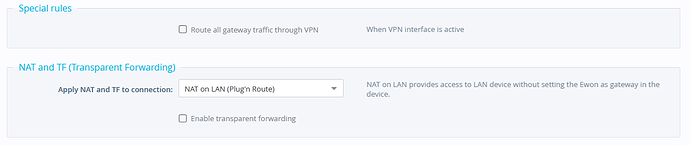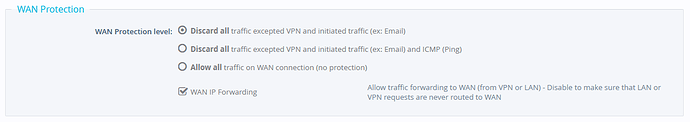@anonsemtrcdo
How do I set up a DHCP server on my Ewon’s LAN?
Please follow these instructions: DHCP Server on LAN
Example:
LANDHCPSEnable:1 [1=Enable, 0=Disable (default)]
LANDHCPSStartIP:192.168.120.20 [Start address of DHCP pool]
LANDHCPSEndIP:192.168.120.40 [End address of DHCP pool]
LANDHCPSLogLevel:1 [Sets logging to moderate, 0=low (default) 2=high]
LANDHCPSDns1:8.8.8.8 [use known good DNS server]
LANDHCPSDns2:8.8.4.4 [alternate DNS server]
These settings can be found in comcfg.txt (Setup > System > Storage > Edit COM cfg)
Hi Kyle,
Sorry for disturbing to this conversation.
I already follow the file instructions, but the device connected to the flexy doesn’t get the internet access. What should i do?
Thanks.
If you want to give devices on the LAN internet access you will have to change some security settings and make sure they have the eWON’s address set as their gateway.
Go to Setup → System → Storage → Edit COM cfg and make these changes:
Natltf = 2 (This sets ‘NAT and TF on WAN’)
VPNRedirect = 0 (Allows traffic outside the VPN tunnel)
FwrdToWAN = 1 (Allows forwarding LAN&VPN traffic to WAN)
Kyle
These settings can also be found in the UI here:
In Setup → System → Communication → Networking → Routing
Natltf = 2 (This sets ‘NAT and TF on WAN’)
VPNRedirect = 0 (Allows traffic outside the VPN tunnel)
In Setup → System → Communication → Networking → Security
FwrdToWAN = 1 (Allows forwarding LAN&VPN traffic to WAN)
Hi Kyle,
Your solution is perfect. Its working now. Now my device can have the internet access between i can remote access the other device also.
Thank you so much.