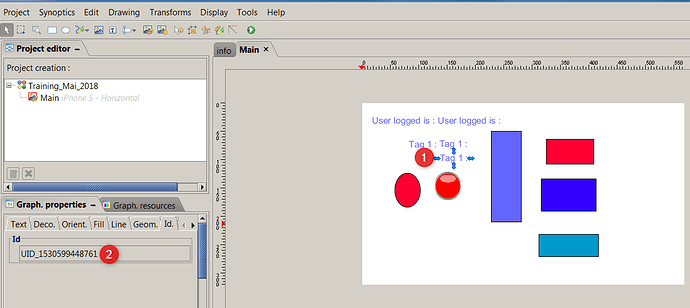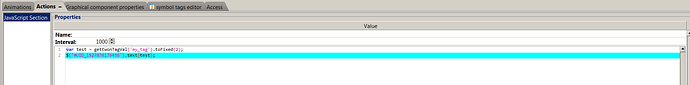Hello,
How should a number be configured to display two decimal places when the decimal is all zeros? For example, when the number is 59.99 it shows up as ‘59.99’, but when the number is 60.00, only ‘60’ shows up, but I would like ‘60.00’ to be displayed.