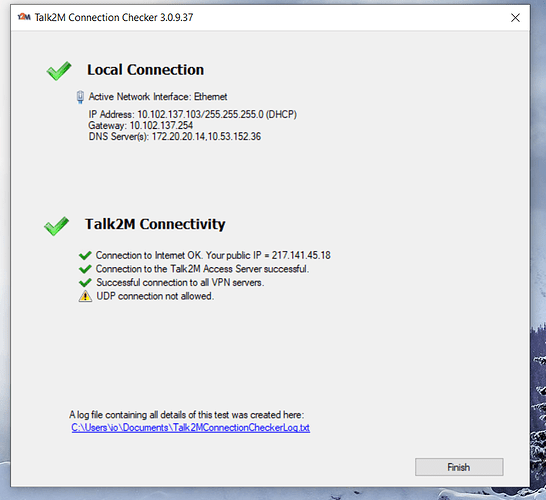Hi all,
I’m struggling with ah issue related to dns resolution on my configuration.
I need to have internet access to my lan devices on an eWon Flexy 205, so i configured NAT and TF forwarding over the WAN then enabled the security setting for forwarding all traffic from LAN to WAN.
The issue is related to DNS resolution. Infact using both public dns or private dns on WAN side, the lan devices doesn’t have pure internet connection (the ping from lan device to a public dns 8.8.8.8 works but a ping to “www.googl.it” doesn’t).
The strange thing is that if I use the same configuration on another network, everything work properly. I have this issue only with a specific customer network (so I’m presuming an issue on customer’s network).
Does anyone have managed the same issue somewhere?