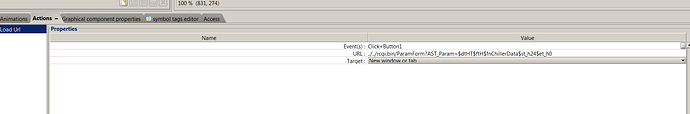Hi Joe,
I am trying to integrate a button to download historical table. Somehow, it’s not working. It just opens a blank screen. I tried to connect the eWON using ecatcher and m2web. None is working.
With EBD helper, I am able to download historical table.
…/…/rcgi.bin/ParamForm?AST_Param=$dtHT$ftH$fnChillerData$st_h24$et_h0