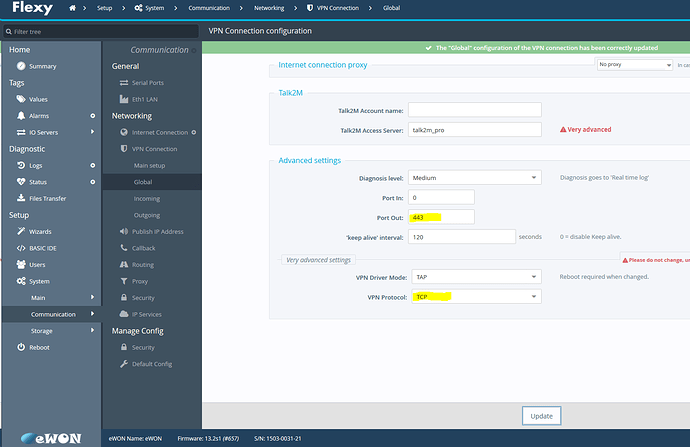@anonoavptzkr
I recommend switching from UDP tunnel to TCP for more reliable download.
In the web interface, go to Setup > System > Communication > Networking > VPN Connection > Global and change ‘Port Out’ to 443 and change ‘VPN Protocol’ to TCP.
Also, make sure you are using the latest version of eCatcher, and upgrade the Flexy firmware using eBuddy. Screen shots and links will be forwarded in the following email.