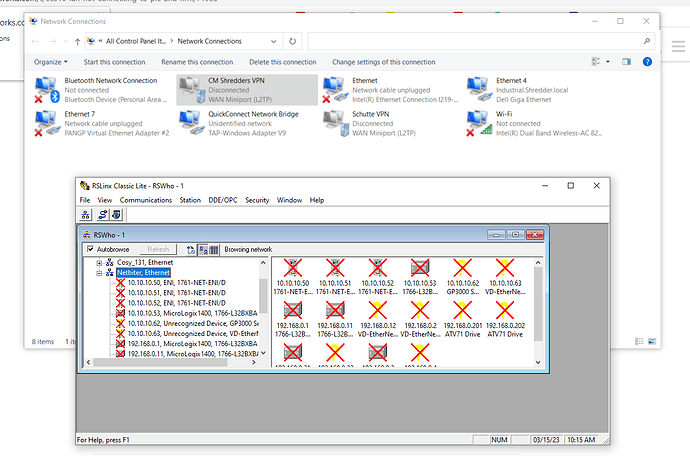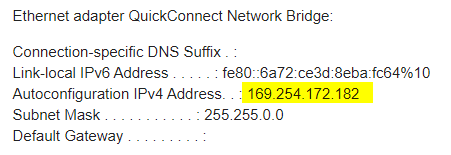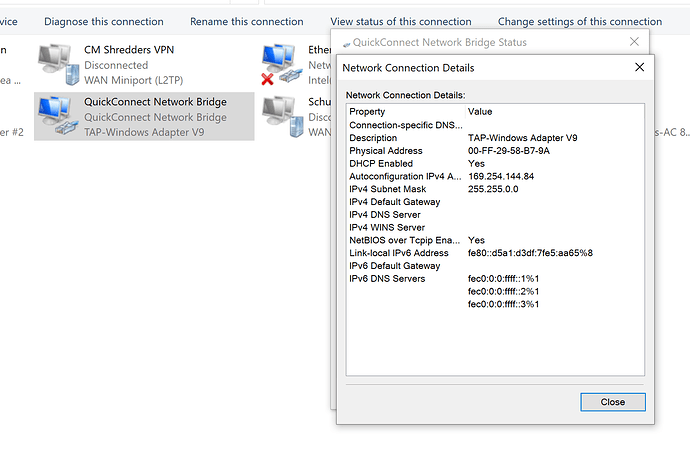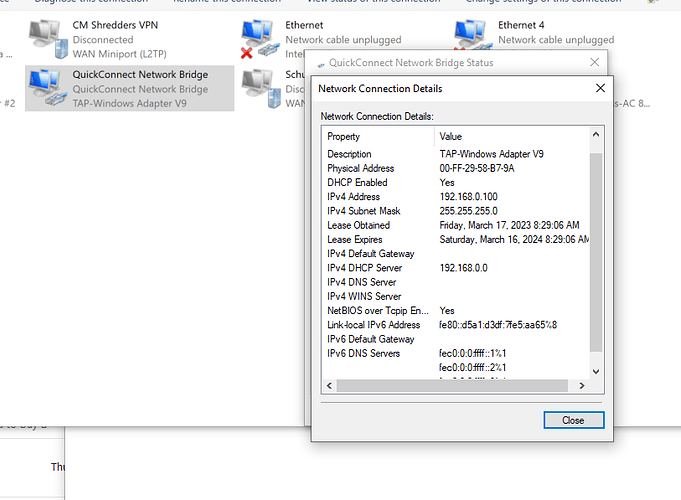System ID 003011FA667C
lts.log (28.7 KB)
C:\WINDOWS\system32>ipconfig
Windows IP Configuration
Ethernet adapter Ethernet:
Media State . . . . . . . . . . . : Media disconnected
Connection-specific DNS Suffix . :
Ethernet adapter Ethernet 7:
Media State . . . . . . . . . . . : Media disconnected
Connection-specific DNS Suffix . :
Ethernet adapter Ethernet 4:
Connection-specific DNS Suffix . : Industrial
Link-local IPv6 Address . . . . . : fe80::9387:e815:79ed:617a%20
IPv4 Address. . . . . . . . . . . : 192.168.22.143
Subnet Mask . . . . . . . . . . . : 255.255.255.0
Default Gateway . . . . . . . . . : 192.168.22.1
Wireless LAN adapter Local Area Connection* 1:
Media State . . . . . . . . . . . : Media disconnected
Connection-specific DNS Suffix . :
Wireless LAN adapter Local Area Connection* 2:
Media State . . . . . . . . . . . : Media disconnected
Connection-specific DNS Suffix . :
Ethernet adapter QuickConnect Network Bridge:
Connection-specific DNS Suffix . :
Link-local IPv6 Address . . . . . : fe80::6a72:ce3d:8eba:fc64%10
Autoconfiguration IPv4 Address. . : 169.254.172.182
Subnet Mask . . . . . . . . . . . : 255.255.0.0
Default Gateway . . . . . . . . . :
Ethernet adapter Bluetooth Network Connection:
Media State . . . . . . . . . . . : Media disconnected
Connection-specific DNS Suffix . :
Wireless LAN adapter Wi-Fi:
Media State . . . . . . . . . . . : Media disconnected
Connection-specific DNS Suffix . :
C:\WINDOWS\system32>route print -4
Interface List
19…54 b2 03 0f 5b 0e …Intel(R) Ethernet Connection I219-LM
2…02 50 41 00 00 01 …PANGP Virtual Ethernet Adapter #2
20…54 b2 03 0f 5b 0f …Dell Giga Ethernet
12…38 ba f8 f1 6d 56 …Microsoft Wi-Fi Direct Virtual Adapter
21…3a ba f8 f1 6d 55 …Microsoft Wi-Fi Direct Virtual Adapter #2
10…00 ff 39 e0 b0 f0 …TAP-Windows Adapter V9
23…38 ba f8 f1 6d 59 …Bluetooth Device (Personal Area Network)
22…38 ba f8 f1 6d 55 …Intel(R) Dual Band Wireless-AC 8260
1…Software Loopback Interface 1
IPv4 Route Table
Active Routes:
Network Destination Netmask Gateway Interface Metric
0.0.0.0 0.0.0.0 192.168.22.1 192.168.22.143 25
127.0.0.0 255.0.0.0 On-link 127.0.0.1 331
127.0.0.1 255.255.255.255 On-link 127.0.0.1 331
127.255.255.255 255.255.255.255 On-link 127.0.0.1 331
169.254.0.0 255.255.0.0 On-link 169.254.172.182 311
169.254.172.182 255.255.255.255 On-link 169.254.172.182 311
169.254.255.255 255.255.255.255 On-link 169.254.172.182 311
192.168.22.0 255.255.255.0 On-link 192.168.22.143 281
192.168.22.143 255.255.255.255 On-link 192.168.22.143 281
192.168.22.255 255.255.255.255 On-link 192.168.22.143 281
224.0.0.0 240.0.0.0 On-link 127.0.0.1 331
224.0.0.0 240.0.0.0 On-link 169.254.172.182 311
224.0.0.0 240.0.0.0 On-link 192.168.22.143 281
255.255.255.255 255.255.255.255 On-link 127.0.0.1 331
255.255.255.255 255.255.255.255 On-link 169.254.172.182 311
255.255.255.255 255.255.255.255 On-link 192.168.22.143 281
Persistent Routes:
None
C:\WINDOWS\system32>
C:\WINDOWS\system32>ping 192.168.0.215
Pinging 192.168.0.215 with 32 bytes of data:
Request timed out.
Request timed out.
Request timed out.
Request timed out.
Ping statistics for 192.168.0.215:
Packets: Sent = 4, Received = 0, Lost = 4 (100% loss),
C:\WINDOWS\system32>
C:\WINDOWS\system32>tracert 192.168.0.215
Tracing route to 192.168.0.215 over a maximum of 30 hops
1 <1 ms <1 ms <1 ms 192.168.22.1
2 * * * Request timed out.
3 * * * Request timed out.
4 * * * Request timed out.
5 * * * Request timed out.
6 * * * Request timed out.
7 * * * Request timed out.
8 * * * Request timed out.
9 * * * Request timed out.
10 * * * Request timed out.
11 * * * Request timed out.
12 * * * Request timed out.
13 * * * Request timed out.
14 * * * Request timed out.
15 * * * Request timed out.
16 * * * Request timed out.
17 * * * Request timed out.
18 * * * Request timed out.
19 * * * Request timed out.
20 * * * Request timed out.
21 * * * Request timed out.
22 * * * Request timed out.
23 * * * Request timed out.
24 * * * Request timed out.
25 * * * Request timed out.
26 * * * Request timed out.
27 * * * Request timed out.
28 * * * Request timed out.
29 * * * Request timed out.
30 * * * Request timed out.
Trace complete.