I am working with my company IT to get the eCatcher VPN tunnel passing through our network, and we finally have the connection tester passing through but the VPN tunnel to actual devices still does not pass. Can I get some assistance please?
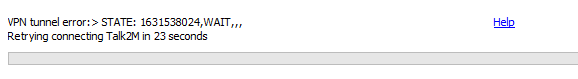

I am working with my company IT to get the eCatcher VPN tunnel passing through our network, and we finally have the connection tester passing through but the VPN tunnel to actual devices still does not pass. Can I get some assistance please?
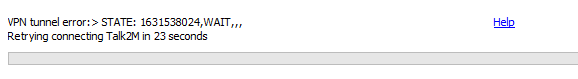
Hello,
There could be a couple of issues that is occuring:
Restricted OpenVPN
The talk2m connection checker only checks for the capability of the VPN tunnel to be established. It does not actually make a test tunnel itself. Be sure that there is no restrictions for the OpenVPN.
Tap Adapter issues
It could be that you don’t have a valid Tap adapter, or that adapter is being used by another VPN. I have seen issues where people with have different VPN tunnel open, which causes our OpenVPN tunnel to not be able to be established. I would also check your adapter settings to ensure it is named correctly. It should be a Tap-Windows Adapter V9 named “Talk2m-eCatcher”
IP networking issues
I would also check the IP mapping for the your computer. If you have a connection that falls in to the same IP range as eCatcher, it could be trying to get a device on your network. VPN range will be 10.27.x.x /16
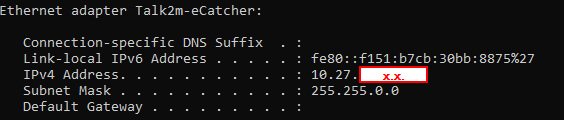
I apologize, I shared the wrong image on creation.
Here is the full test with my resulting attempt.
Here’s my TAP adapter, still disconnected even while trying to establish a connection. So I don’t think (2) is the issue, whether that’s something else using the adapter or the adapters validity.
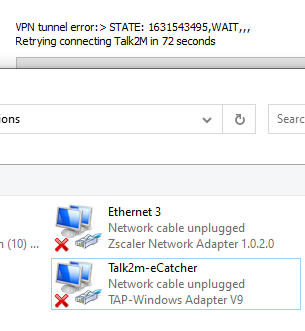
Since I’m not getting a connection through the adapter, it has no IP setup at all yet so (3) isn’t the issue yet. It seems the issue must be in item (1) for now.
You can test the first possible cause by connecting with a mobile hotspot. If the issue still occurs, then it’s most likely a problem with your computer. Perhaps a firewall is causing the OpenVPN to be blocked.
Hotspot works fine.
We’re getting closer to allowing all connections, now some are working and others are not.
The ones that are blocked are hitting IP: 184.173.179.90
here is the lookup on that IP: who.is Do you know who SoftLayer Technologies Inc. is?
We use Softlayer for our US VPN’s.
We generally advise to whitelist our servers using a hostname, and not IP’s. The whitelisted hostname we suggest is ‘*.talk2m.com’
I have also attached documentation that goes over what is required by the firewall for our communication to pass through.
Has there been any update to this issue?
Just got back in the office. Going to forward this info on to IT.
Has there been any update to this issue?
Still blocking some connections, but I rarely work in the office these days so don’t get much chance to test it.
Once I do get back in and have time to test this I will respond.
Well,
I will set this case as resolved. Once you are able to test, feel free to open a new topic if issue arise.