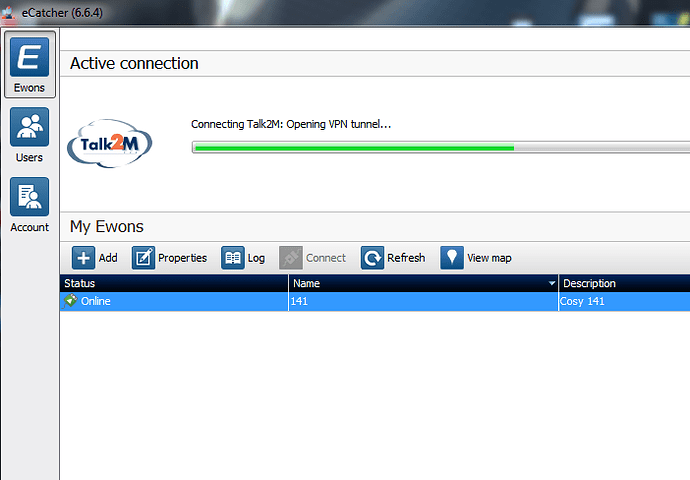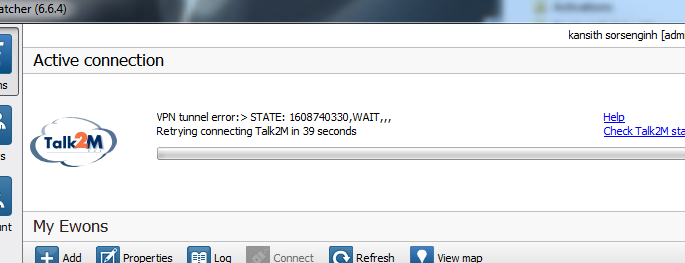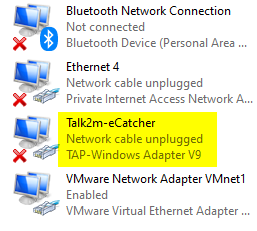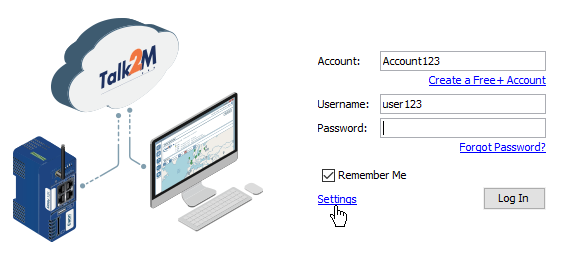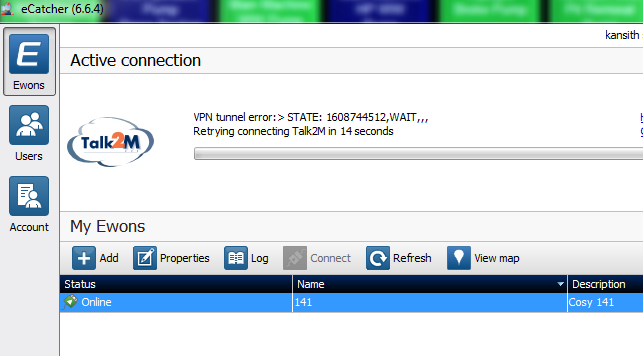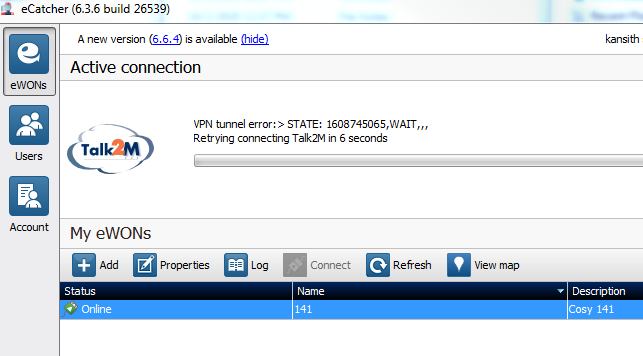Support,
My eCatcher connection to Talk2M server stops at Opening VPN Tunnel on my Windows 7 Ultimate machine. It works on another PC that has on W10 and mobile eCatcher. Both PC platform are both running on v6.6.4.
I’ve uninstalled eCatcher and deleted the TAP adapter in device manager and reinstalled with no avail.
Please advise.
K