eCatcher shows the following error
When i try to install OpenVPN, i got the following error, but it completest the installation and gadding adapter also
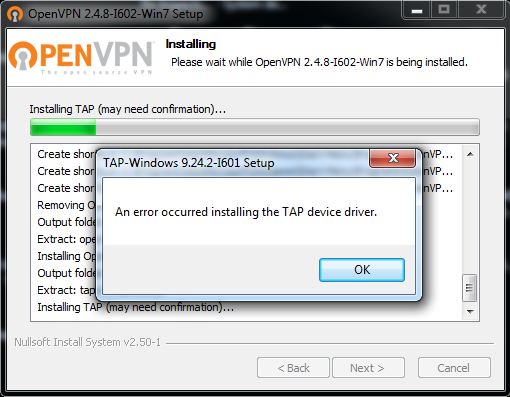

eCatcher shows the following error
When i try to install OpenVPN, i got the following error, but it completest the installation and gadding adapter also
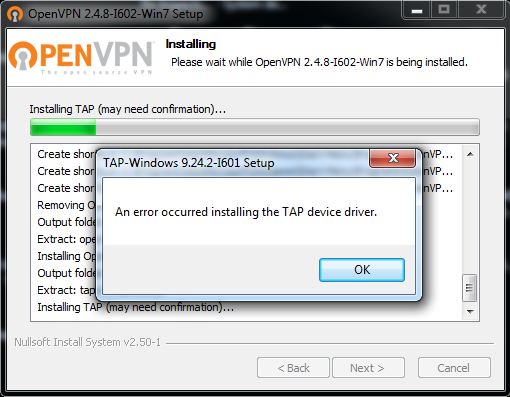
Hi,
Can you please try the following:
After running the renametap.vbs script, please check that the network adapter called “Talk2m-eCatcher” is listed. If you are still having problems, please share the logs located here:
C:\Program Files (x86)\eCatcher-Talk2M\Talk2mVpnService\logs
Kyle
I did “deltapall.bat”, the previous “Tap-Windows Adapter V9” was deleted. Then i did “addtap.bat”. New “Tap-Windows Adapter V9” added with the name of Local Area Connection 5. When i double click “renametap.vbds”, and clicked the OK buttons, it says “renamed”. However it was not renamed actually.I tried renaming by myself. Then when tried thru eCatcher connection, still same error. Log file attached. talk2mVpnService.log (25.8 KB)
Do you have another installation of OpenVPN or another VPN on the PC?
I would recommend uninstalling all VPN software, inculding eCatcher, OpenVPN, and any other 3rd party VPN software and then re-installing eCatcher.
Can you confirm that you can connect to the eWON with eCatcher using another PC, or by going to https://m2web.talk2m.com/ ?
If you need additional support, I’d recommend that you open a ticket with your local HMS office by going to: https://mysupport.hms.se
Hi, Thanks for your support.
I tried uninstalling all other VPN clients and still had same issue.
Finally I deleted “C:\Windows\System32\drivers\tap0901” driver file and tried to install eCatcher. This time all works correctly and I am able to connect my eWon modems also.
I have tried un-installing and re-installing & nothing helped. Then Manually i deleted “c:\Windows\System32\drivers\tap0901.sys” file and re-installed the eCatcher. This solved the issue.
OK great! Thanks for letting us know.