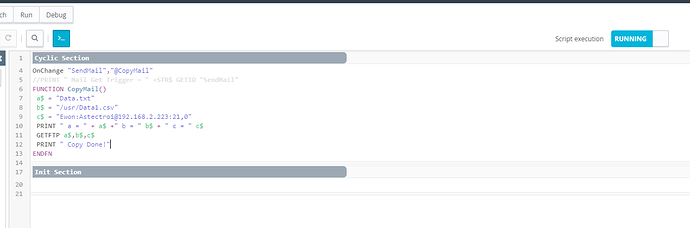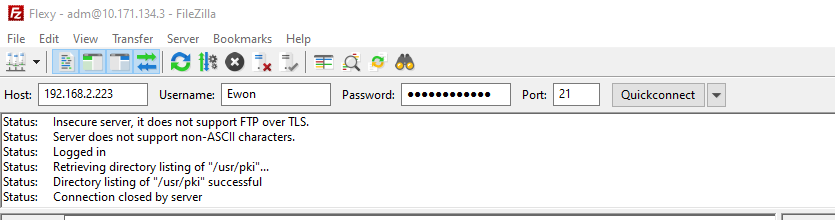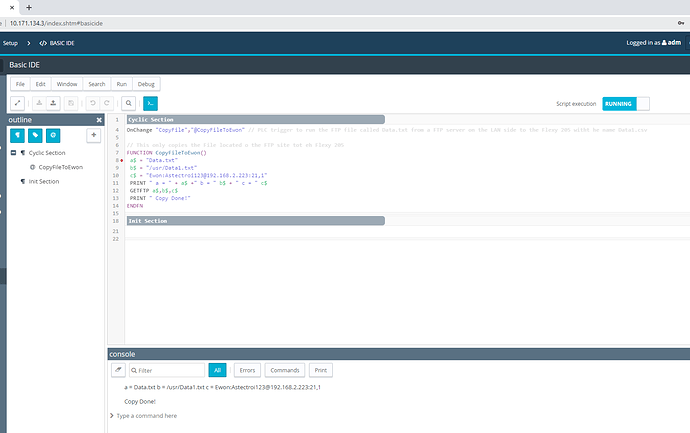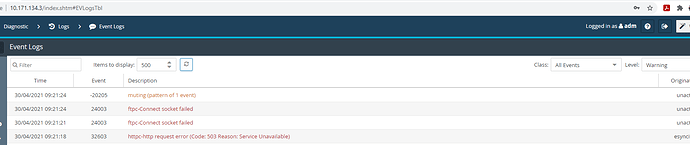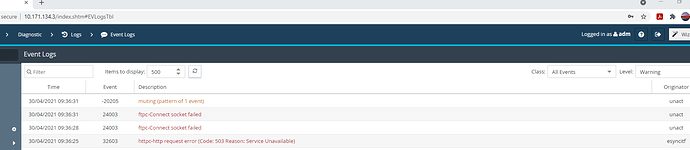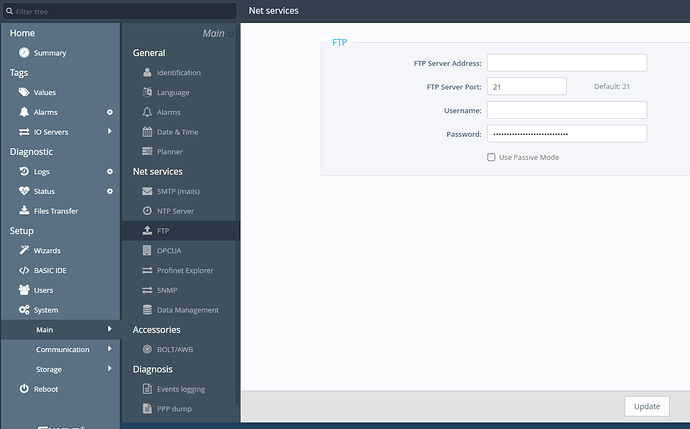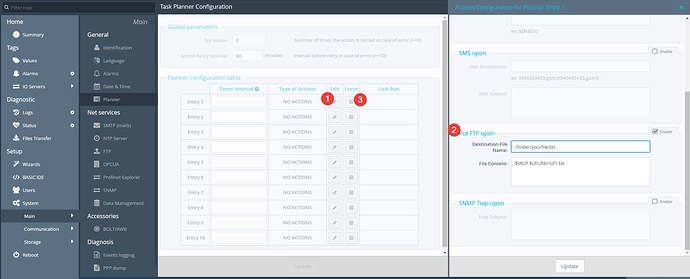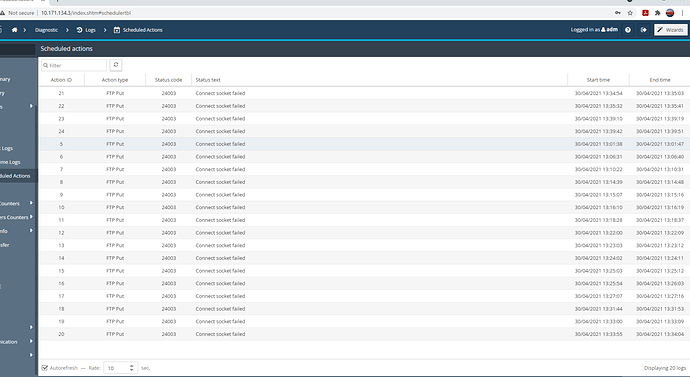Hello,
I am using a flexy 205 and need to read a file on a FTP server connected to the LAN side and email out the file through the Flexy. I believe I would use GETFTP , but am a bit confused with how S3 will be setup. The FTP server has a IP address so would I configure S3 as follows: Actual user name:Actual PW@Ip address:port, option?
Also is there a way to email the file directly without saving to the flexy first
Thank You
Tom