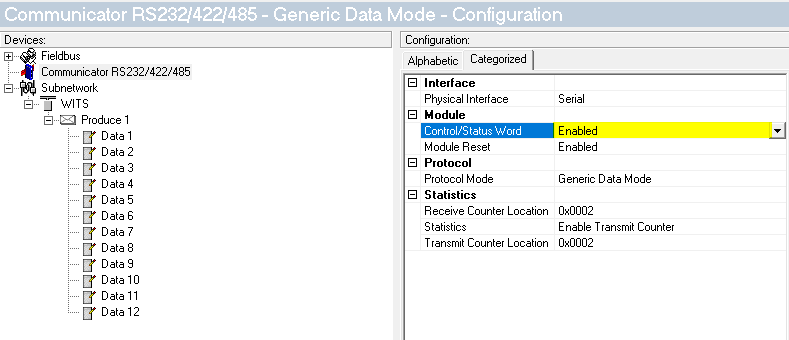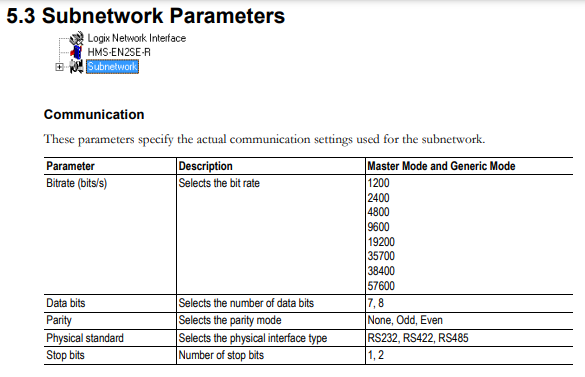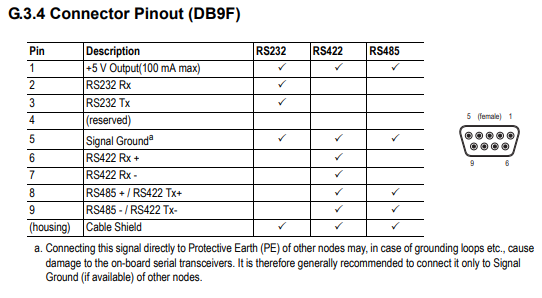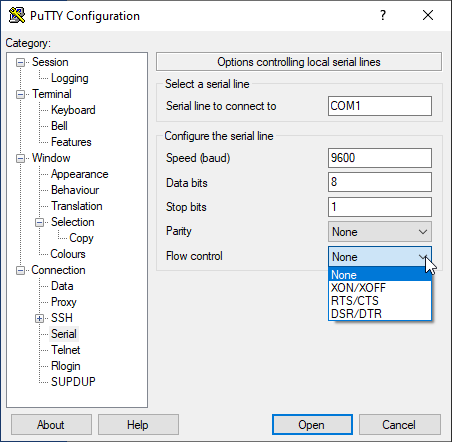I am working on a project that requires sending ascii data through serial. No frames, no delimitters, no CRC, just plain ascii data
I have setup an HSM-EN2SE-R as generic serial to achieve this.
The data is only 12 strings of 24 characters each, and I have the CompactLogix sending the data and I am able to see it in the Node Monitor (all the data show properly on the map) but I am not able to see it with terminal on my PC (putty). I also see the transmission counter going up in the PLC tags.
I am connecting the PC through a null-modem cable to the gateway and I am not getting any red leds from it either. Both serial configuration parameters are the same (terminal and gateway).
I am uploading the configuration file
WITS_L0 Config File Rev 1.cfg (16.0 KB)
What am I doing wrong?