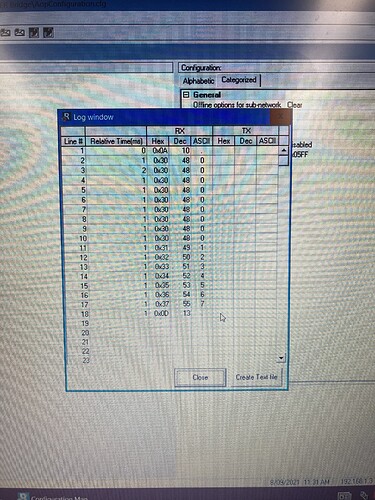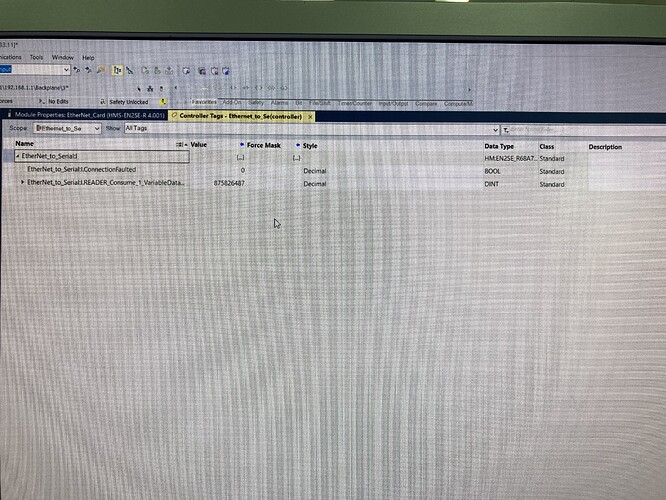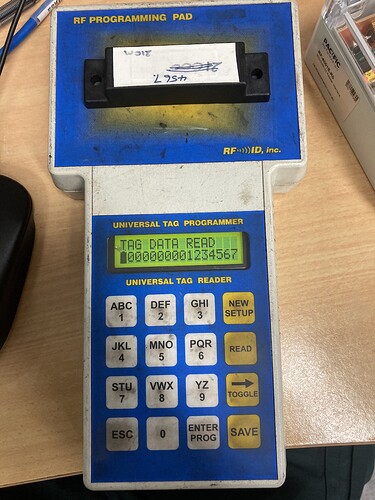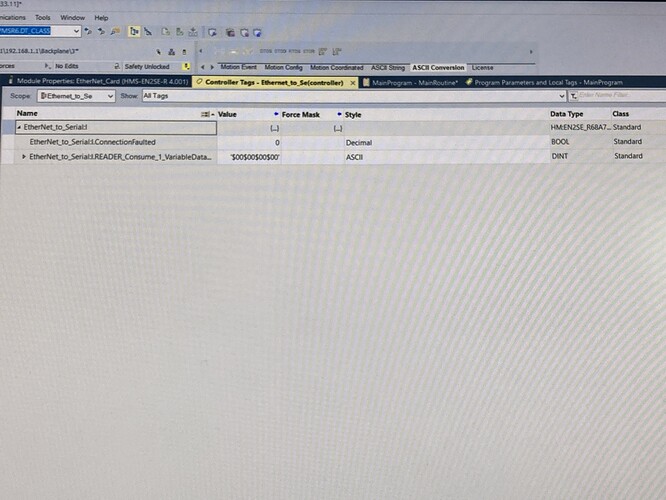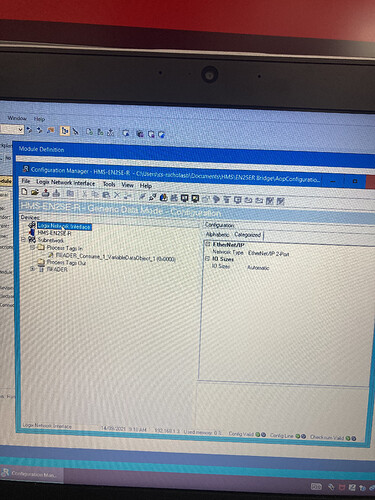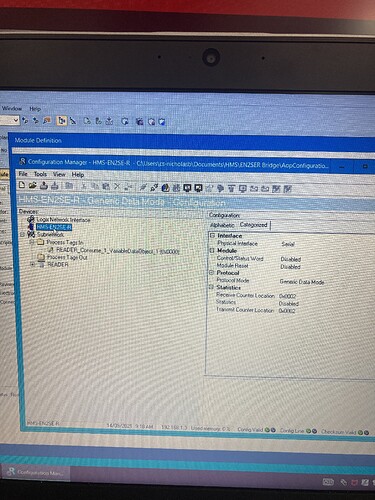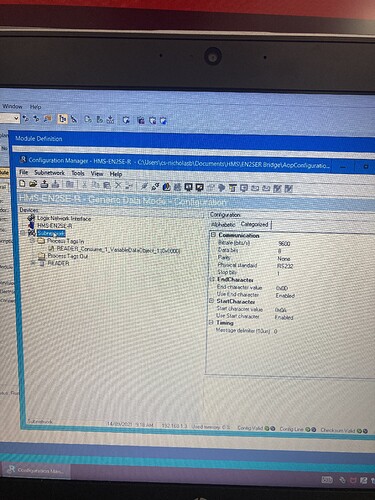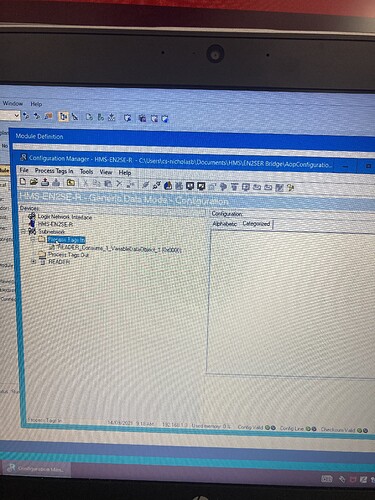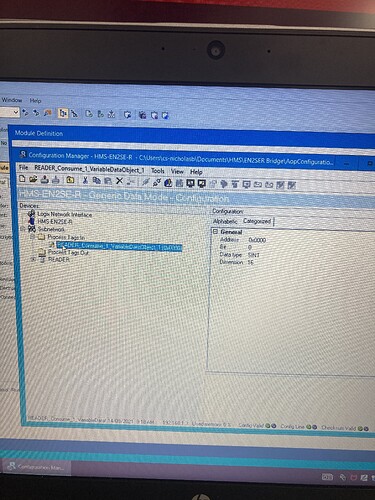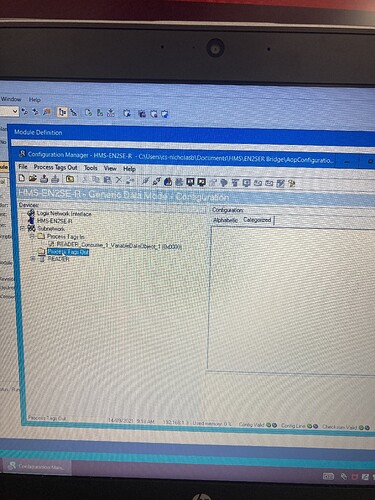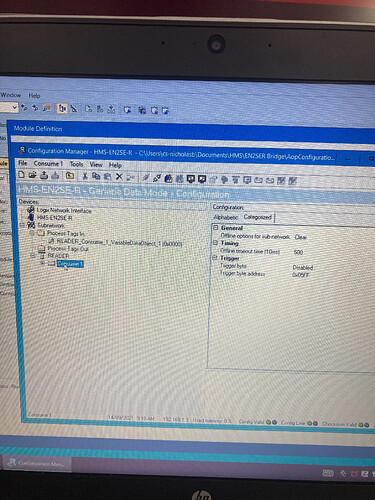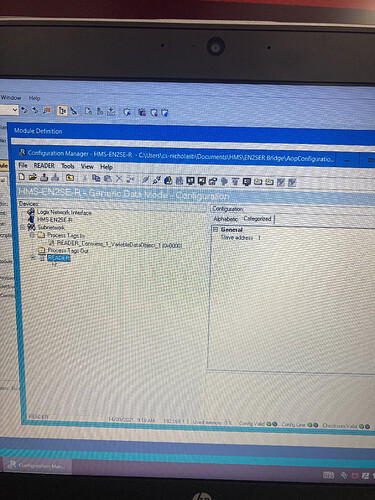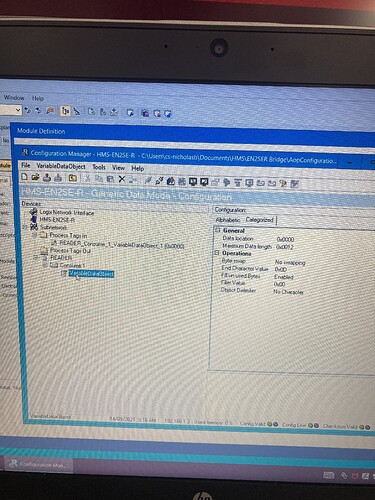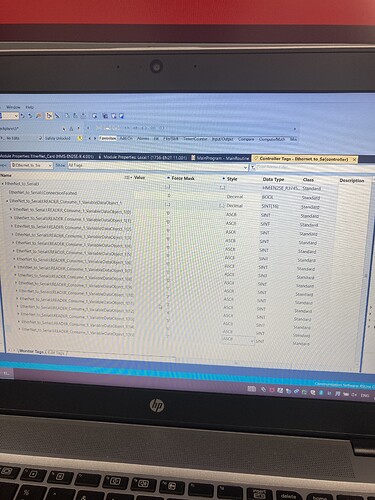Trying to configure an EN2SE-R connected to an RFID reader over RS232 so that the value from a 16 character tag transponder shows up on Studio 5000 when swiped on an antenna.
Currently I have managed to get something on Studio 5000, but the value isn’t constant and frequently jumps around. When I log I get this
which is totally different from the value I get in studio 5000
so I know I don’t have it set up right somehow.
I currently have it set up in generic data mode and have been playing around with different stuff but nothing has worked so far.