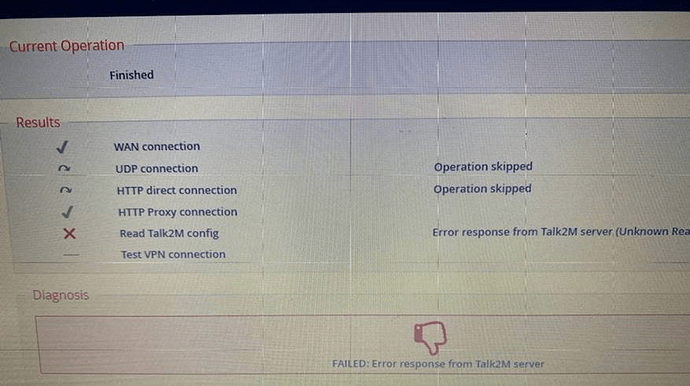Hello,
I’ve got a unit in the field that normally works perfectly until the customer’s network changes the IP address of their proxy server, at which point they know to ping the domain name of the server and copy that IP into the web interface to get it back online. This time around they had a bit of trouble; I do not know what all went down, but this is the step they are currently stuck on:
There previously wasn’t any issue with the config, but maybe they accidentally messed something up. Any idea what I should have them look at?
Thanks,
Matt