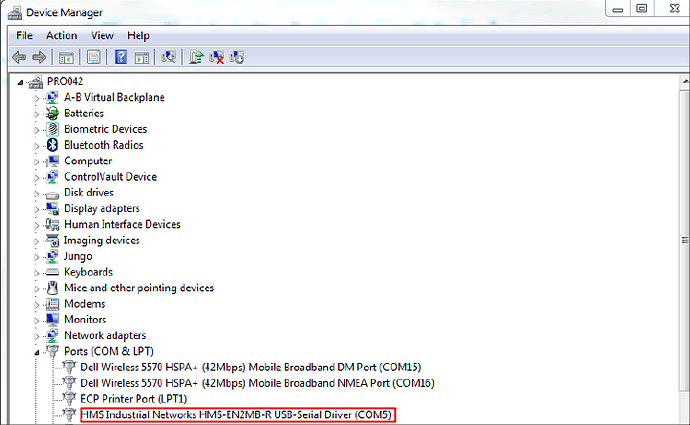Hi,
I have an EtherNet/IP to Modbus TCP Linking Device ( HMS-EN2MB-R) that I am trying to update its Firmware. The Firmware existing in the device and that came with it is V1.006 and I have been trying to update it to V1.06.02.
I am using ‘Firmware Manager II’ with ‘Anybus Transport Provider’ to achieve this, and I have a USB cable connected to it directly from my laptop.
I followed the instructions on how to update the Firmware as set out in ‘HMS-EN2MB-R Firmware Update Guide’. Everything seems to go well until the point where I have to Reboot the linking device in order for the Firmware to be updated. I reboot my device by unplugging the power and plugging it back in after approximately 20 to 30 seconds.
I should expect a firmware update window to pop up as per the firmware installation guide but nothing happens. The reboot request window just stays on and nothing else comes up.
What could be the issue here? Am I missing any step?
FYI, I could assign the device an IP address using BootP successfully and my Studio5000 can read the device’s IP address but I won’t be able to carry out any other configurations.
Thanks!