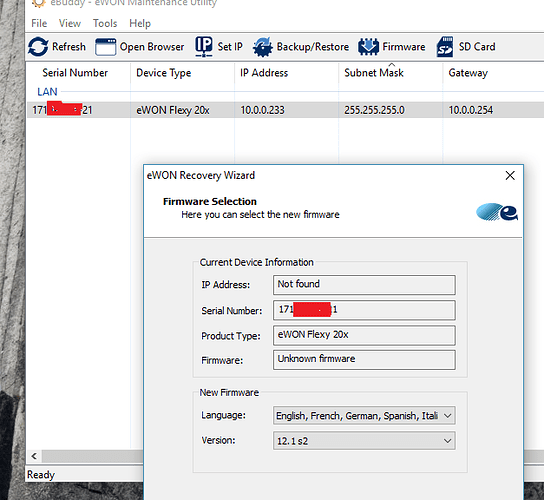First can you tell me what browser you are using for this?
Second, what firmware revision is your hardware running?
Thanks for the quick reply
Google Chrome
Firmware: 12.1s2
Also,
Another strange thing that happens is when the editor is greyed out, the editor seems to fill in blank lines with the line above it. This extra code doesn’t seem to actually run but looks very strange and may be a clue.
2 screenshots side by side below of exactly the same piece of code between the flashes of greyed out and normal

That is rather strange. Does it appear the program is running when it goes into the greyed out state? I would expect it to grey out in run mode but not during editing.
Yes it does appear to be running, but it is not actually running. If I put a print to console on the first line, nothing is printed.
The 2 buttons below are flashing when it is off. Weirdly, when it is running, these buttons are still flashing.
![]()
I’d like to see this live with you if you have some time today. Would you be able to private message me your contact details so that I may reach out to discuss further?
To close the loop on this thread, according to development the flashing is the intended functionality.
But why have you said you’ve never seen this happening before?
Also surely it is not intentional as it makes it impossible to type inside the IDE directly. I always have to copy the text into notepad++ or something then copy the text back in.
Surely this is a bug that could be fixed in a future update?
I feel like this is just an answer to close the thread. I don’t mean to sound ungrateful for your help though.
Thanks
I have unmarked the thread as solved as you seem displeased with our earlier discussion. If you recall when we previously spoke I did agree that this was something I was unsure with seeing and had not seen on my end previously. After I spoke with my colleagues in Nivelles I was advised that the flashing was the intended functionality when the IDE is in run mode.
The copying from a text editor was not something previously mentioned. This runtime configuration should have absolutely no bearing on if you can type into the editor or not. Can you provide me a login to the unit that you have to manually copy-paste entries over?
Thanks for the quick reply.
I think as it was a couple of weeks ago, there may be a misunderstanding as to the original problem.
The flashing is happening when the IDE is not in running mode. It is flashing when it has stopped and I am trying to type code into it. When the flash happens, the text will not be input therefore characters from my keyboard will be missed and as you can imagine this is annoying as a programmer.
I can totally see why it would flash when it is running and this makes sense to me but the problem is when it is not running. I think you may have recorded a screen capture when you logged onto my machine a while ago?
If not I am happy for you to login again via teamviewer to see the problem clearly.
Thanks
I agree, I believe there may have been a disconnect. Would you be interested in trying out the new firmware? I think it will lead to a resolution here.
To add to this thread, I did get a little overzealous in closing it out. The issue is still there. It appears to be related to load on the unit however in order to confirm we will be implementing a less resource intensive program and will see the results at that time.
This thread will be updated as more information is available.
Were you able to check the code today to see if the IDE was continuing that same flashing?
I just checked and the IDE is still flashing when stopped. It has been flashing for at least 2 minutes so far
Ok at this point I would like to try a recovery. I wanted to avoid this as it is going to require local access but I think it is our best bet.
Are you able to complete this with your local unit?
I have found it impossible to do the recovery this way. I have tried before and it has never worked.
The problem is when the eWON is booting up with reset button held down. The eBuddy software scans the network but never finds it.
I’ve connected the eWON to a switch, with my laptop to the same switch, turned of DHCP and set IP of laptop in same range as eWON. Also tried with DCHP on.
Removed all cards of eWON.
Tried holding button down before I power it on and tried after I power it on, neither work.
Updated eBuddy to latest software.
One thing I’ve noticed is that it says unknown IP address in the eBuddy wizard, even though it clearly shows it in the main eBuddy window. Could this be a clue as to why it’s not working?
Screenshot below
Are you using a switch in the middle?
Have we tried with AV and firewall disabled? Sometimes the communications get blocked and we need to permit them through.
It’s just a switch in between my laptop and the ewon with no other connections on the switch
It appears this issue is resolved in the latest firmwares I cannot readily recall but if your firmware is over 11 you can do a regular update to the newest firmware 12.2s1.
Please let me know if that takes care of the flashing.