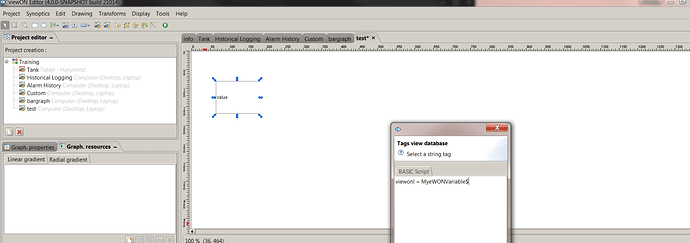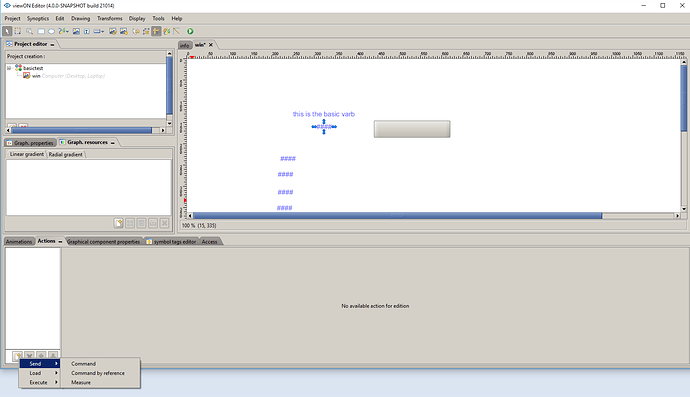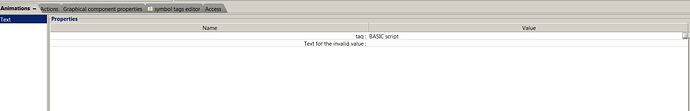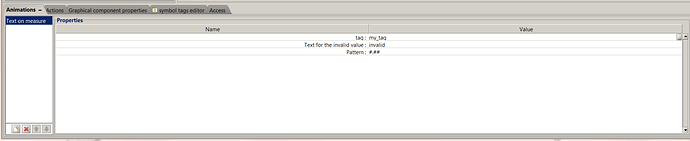HMS Support,
I have a large array of variables that have been calculated and stored in an array in BASIC.
I want to import these variables into ViewON. What is the best way to achieve this?
Im thinking there is a basic command to set a memory TAG, Then import the tags into viewon, so that I don’t need to use the GUI to set hundreds of memory tags.
Let me know what you think
Thanks for your support