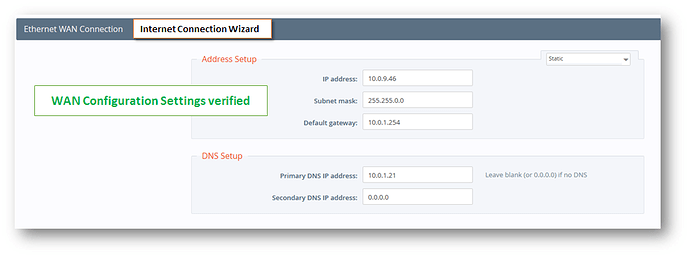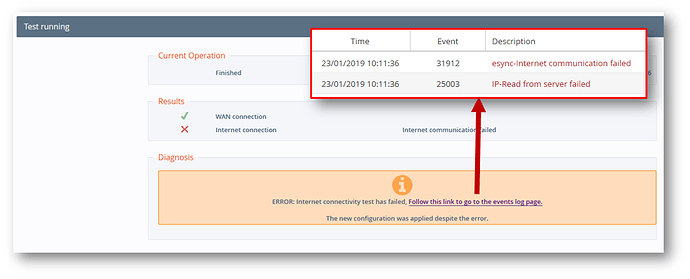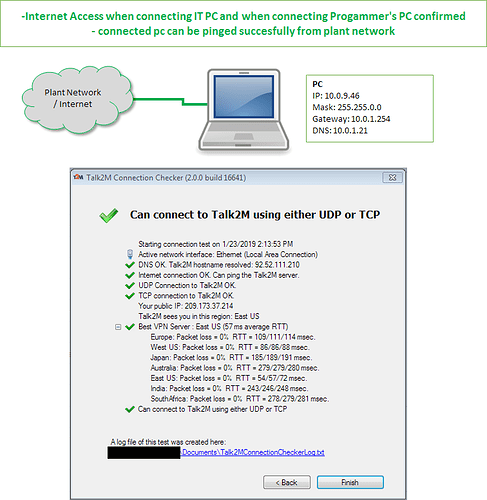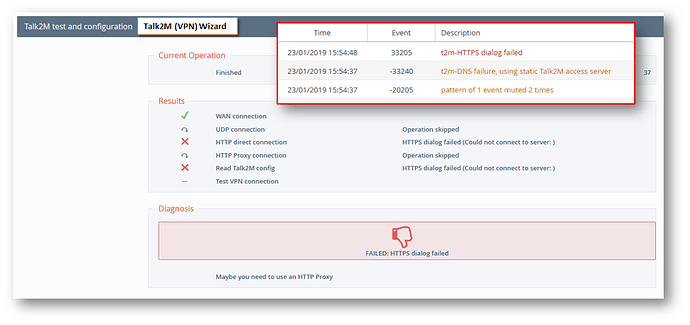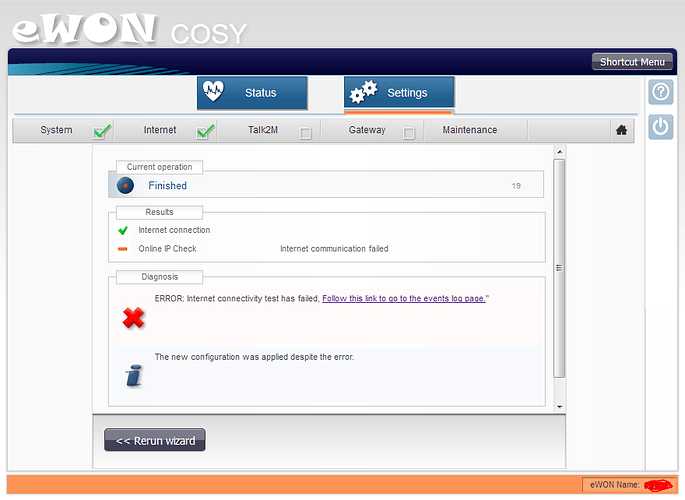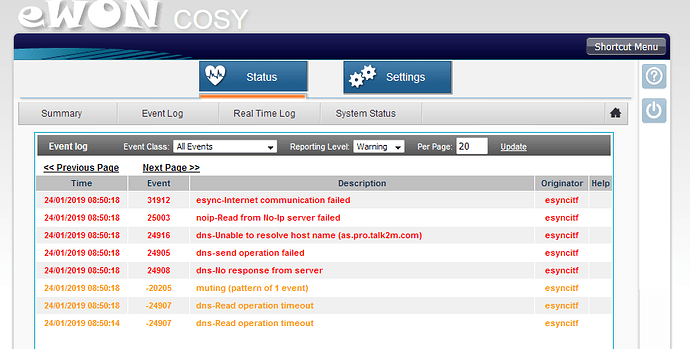Hi,
I am trying to setup an eWON Cosy 131 on a new machine install.
I am connected via ethernet cable to the plant network and was given the following from IT:
When running the internet test I am met with the following errors every time.
Even though it shows WAN Connection ok, I am unable to ping the eWON from any other PC on the plant network.
I have restored factory settings and rebooted multiple times.
When connecting the same ethernet cable to any PC with the same static address and DNS information, internet access is available. Furthermore, Talk2M Connection Checker does not give any errors either.
I have been assured that no proxy information is needed by IT here.
I have been at this a while now and honestly I am at a complete loss at this point…
Any ideas?