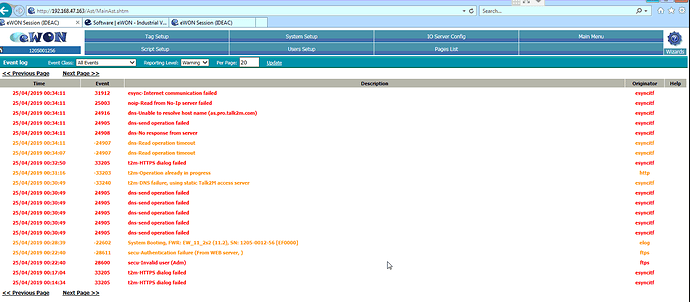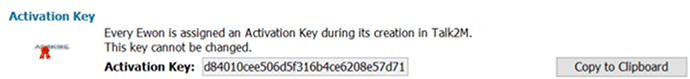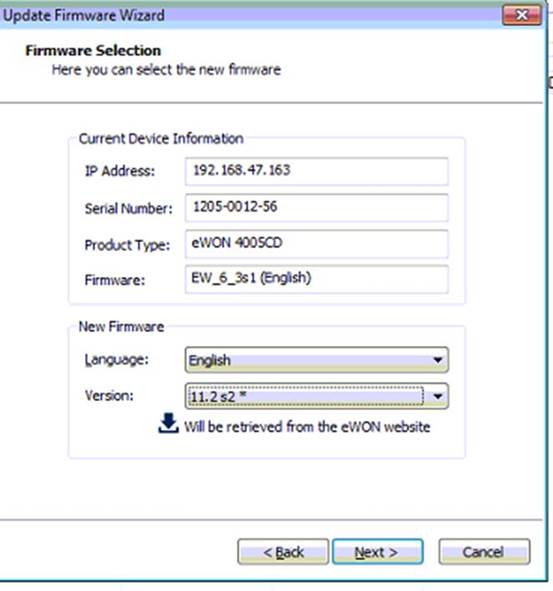@anonajnrbufg
Hi Barry,
Trevor wanted me to take over this case regarding the eWONs that had expired certs and are now not connecting due to DNS issues. I do have a couple of questions for you as well.
In the email chain with Trevor you mentioned that you have 23 eWONs around the world that you cannot communicate with. Do you have any that you can communicate with?
Also, it would be very helpful if I could get a full Backup with Support Files for at least one of the devices that are affected. You can do this using eBuddy and right-clicking the eWON name then selecting “Backup/Restore”, checking the “Include Support Files” box, click Next, enter password, Next, and save to the PC and with a return email to me.
If you have someone on-site that I can work with directly (possibly Chad Savoie?) I can give him a call directly if you prefer. Just let me know the number and a good time to call, or he can contact me at 312-893-5636, M - F 0800 - 1700 EST.
Thank you,
Kyle