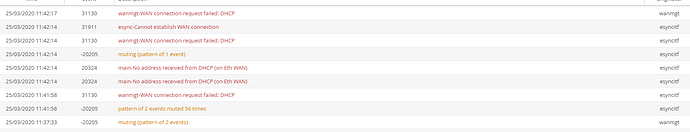Hello,
I’m having a trouble with cosy 131 with cable ethernet connection. It has a problem with Internet (WAN) configuration with DHCP option on. Error log shows as in attachment (logs as following: 20324, -20205, 31130, 31911, 31130). I’m not sure what could be wrong. Device’s MAC (particularly-> WAN’s MAC) is enabled in our network. We’ve configured dozens of eWons in our office network in that way and there was no problem with any of them. Could there be some strange option disabling simple DHCP connection?
Thank you,
Krzysztof Bryndal