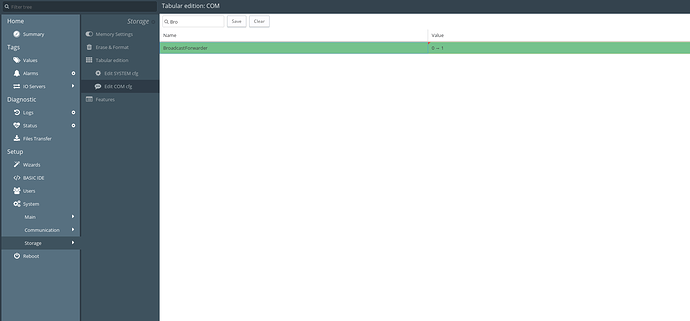Sorry if this has been answered before.
We are unable to download to a siemens TP1500 comfort HMI. We can connect and edit the PLC Siemens 1515 with TIA v15.1
Can you make sure that your connection type on your Cosy is TCP instead of UDP? I’ve seen issues with downloading to PLCs if they’re using a UDP connection
I mand the change from udp to tcp and it didn’t work. Now I can’t connect with the web browser.
Can you send me a backup.tar file of the device with support files included from eBuddy so we can take a look at the error log?
It is stuck loading. This eWon is at a customer in Poland.
I can connect with ecatcher. But now ebuddy.
Is there a hotline that I can call
Hi tim
I was finally able to reconnect this morning. I changed the VPNPortout back to udp and VPNproto 0
eWON2.tar (18 KB)
Hi @revmew
Sorry for the delay, we are only in the office from 8AM-5PM EST. Is the device showing up online in TIA portal or is it only responding to pings right now? If it’s not showing up online, you may be able to get this to work by enabling broadcast forwarding
-
Load the eWON webpage
-
Select Setup from the left
-
Select System -> Storage -> Tabular Edition -> Edit COM Cfg
-
In the searchbar enter: BroadcastForwarder
-
Update the value to a 1 and save the value.
-
Reboot your device.
tim
I sent you a copy of the backup file. Did you have a chance to look at it?
Also can I load the firmware with it conncected to ecatcher?
Hi @revmew
It looks like the backup you provided us didn’t include the support files so we can’t view anything in the error logs. You upgrade the firmware over eCatcher but we wouldn’t recommend updating firmware remotely just in case there’s some kind of issue that causes the device to go offline.