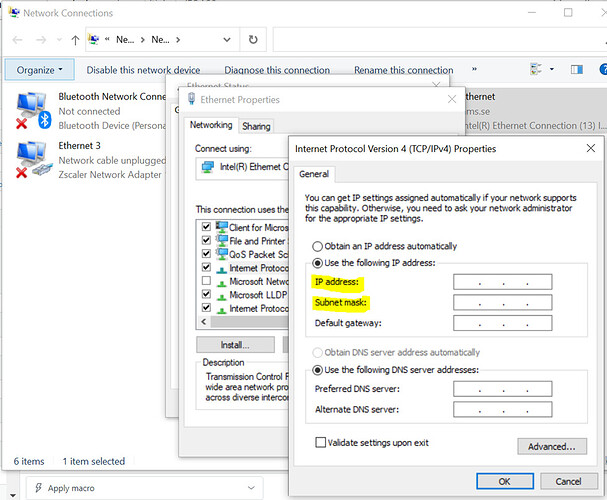Hello, currently I am trying to connect an ewon cosy 131 ethernet version to my pc via the ebuddy software. When I plug the ethernet cable into my pc and into port 1 of the ewon, ebuddy is not seeing anything. I tried a level 1 reset already but this did not seem to change anything. I checked that my firewall allowed ebuddy to connect. The device is not currently connected to the internet and I am not sure if that would make a difference. Any potential solutions would be greatly appreciated.
Hello @Edward_Antes,
If the ewon is not showing up on eBuddy, can you please try the following:
-
Are you connected to the right port?
• By default, the ewon port #1 is the only specific LAN port that cannot be set as a WAN port. Even though other ports like 2,3, and 4 can be set to either LAN or WAN connections, port #1 will always be a LAN port.
• Suggestion: make sure you are connected to port #1: -
Is your PC IP address in the same subnet as your ewon?
• To make sure your PC IP address is within the same subnet as your ewon, please do the following:
o Search for “Network Connections” on your windows menu
o Identify the ewon’s ethernet connection and double click on it
o Double click on “Internet Protocol Version 4 (TCP/IPv4)”
o Use an IP address with the same subnet as the ewon. For example, if your ewon LAN IP address is 192.168.2.1 and its mask is 255.255.255.0, then your PC IP address should be 192.168.2.x, where x = any number between 2 and 254, and its mask 255.255.255.0.
• Now that you are connected to the right port and your PC IP address is in the same subnet as the ewon, you should be able to access the web interface of the ewon.
Let me know how it goes!
Best regards,
Juliana
Hi Juliana, thanks for the tip! Unfortunately, I was still unable to connect to my EWON device. Recently I was able to get the EWON connected to the internet, would this change anything or make it easier?
Thanks again!
Hi @Edward_Antes,
Honestly, having or not the ewon connected to the internet shouldn’t affect how it behaves on eBuddy (since it is specifically for local connection to the device). I would uninstall and re-install eBuddy. Also, try rebooting the device as well, hopefully this helps!
Best regards,
Juliana