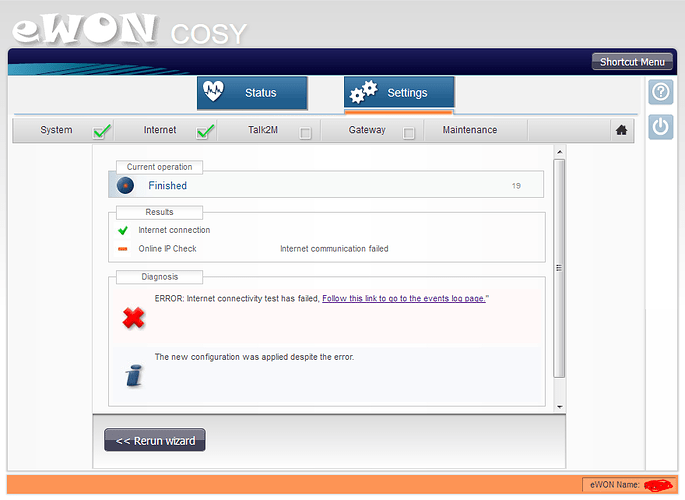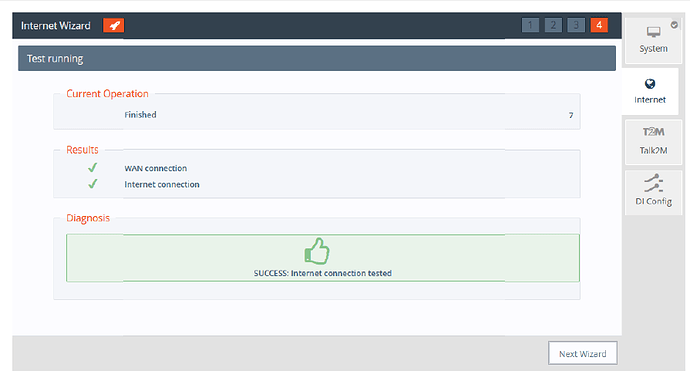Hello,
We are having an issue when trying to connect Ewon Cosy 131 WiFi device. The ewon was working before and able to remote in and setup the devices with no issues but recently we are required to change the network that is connected and are running into problems when trying to connect it to WiFi.
When we try and run the internet wizard, it ends up getting stuck when testing the connection and the test does not timeout or provide any feedback. We have let the internet connection test run for more than 5 minutes and no timeout or update has occurred during the network test. We tried connecting a different Ewon Cosy 131 WiFi on a different identical machine with the same network and that worked with no issues. Also when trying to run a system wizard as well it seems to get hung up as well on the last part such as the system wizard. Exiting out of the internet test wizard requires us to power cycle the ewon since when we try and run it again a popup comes up saying “Wizard in progress” which I assume is happening because the initial wizard being ran is not completed or timed out.
Thanks!