The error codes show 31912 and 25003
My IP address setting is 192.168.83.42
subnet mask:255.255.255.0
gateway:192.168.83.1
DNS IP address:8.8.8.8 and 168.95.1.1
MOVED TO STAFF NOTE (168.5 KB)
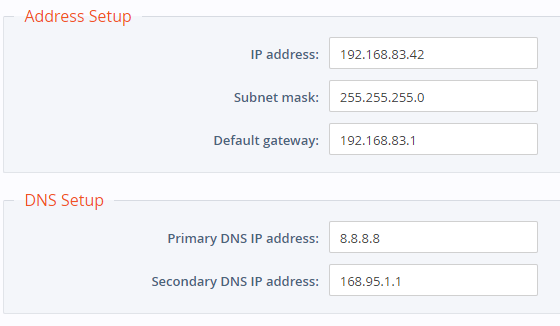
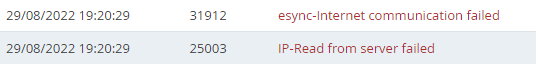

The error codes show 31912 and 25003
My IP address setting is 192.168.83.42
subnet mask:255.255.255.0
gateway:192.168.83.1
DNS IP address:8.8.8.8 and 168.95.1.1
MOVED TO STAFF NOTE (168.5 KB)
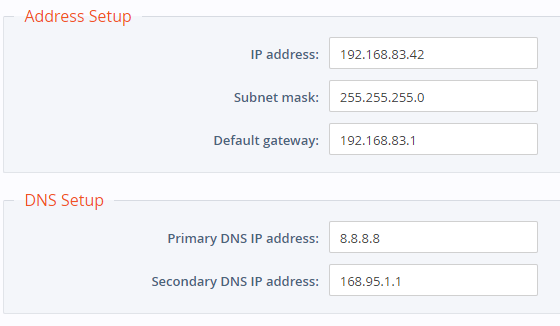
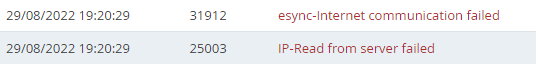
Hi @SteveWu,
Is it possible that a firewall is blocking internet access for the Ewon? You can check this page for more info on firewall configuration: Ewon Technical Support - Talk2M VPN Servers
Are you connected to the correct port? It should have an orange LED and by default, it is Port 4.
Some other things to check:
Make sure the Date/Time is correct on the Ewon.
Try connecting a laptop using the same cable the Ewon is using and use the same TCP/IP setting on a laptop.
Enter the settings manually in comcfg.txt (Setup > System > Storage > Edit COM cfg):
NATitf = 3
EthIpAddr2 = 192.168.83.42
EthIpMask2 = 255.255.255.0
EthGW = 192.168.83.1
EthDnsAuto = 0
EthDns1 = 8.8.8.8
EthDns2 = 168.95.1.1
Then save and reboot the Ewon. When it returns, check the Internet status icon to see if it is green (working) or red (not working).
Hi Kyle
Thank you. It work now.
Great! Thanks for the update!